Menubarright1 & Menuright2 Set Up

Menubarright1 - SlidePanel
In the Menubarright1 position we use our JoomlaXTC SlidePanel to create a MooTools dropdown login. In order to recreate the slideshow you will first need to upload the Module to your Joomla install. If you are using the SlidePanel from the Template package you can select the versant_slidepanel template from the Demo Templates included in the Module. If you purchased the module as stand alone you will need to configure the advanced parameters with the following settings:
Use the following mark up:
Trigger HTML
<div style="text-align:center;padding:4px; width:24px; height:24px;background:#171717;border-radius:50%;-moz-border-radius:50%;-webkit-border-radius:50%;-o-border-radius:50%;"><i class="icon-user" style="font-size:16px;color:#ccc;padding-top:2px;"></i></div>
Trigger Out
<div style="text-align:center;padding:4px; width:24px; height:24px;background:#171717;border-radius:50%;-moz-border-radius:50%;-webkit-border-radius:50%;-o-border-radius:50%;"><i class="icon-minus-sign" style="font-size:16px;color:#ccc;padding-top:2px;"></i></div>
Left Box
{loginform}
Basic Options
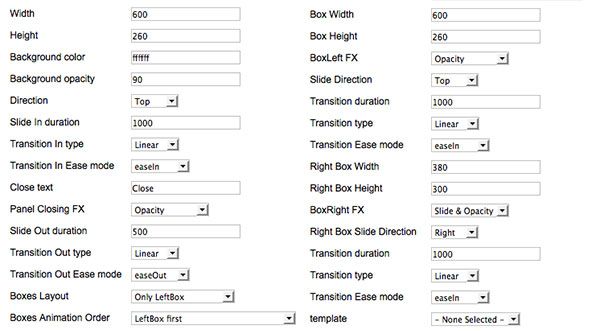
Menubarright2 - Custom Html
In the Menubarright2 position we use a Custom HTML Module to create a button with a direct link to the search page. Create a new Custom HTML Module and insert the following mark up in the text area.
<a style="display:block;text-align:center;padding:4px; width:24px; height:24px;background:#171717;border-radius:50%;-moz-border-radius:50%;-webkit-border-radius:50%;-o-border-radius:50%;" href="/component/search/?searchword=&Itemid=124"><i class="icon-search" style="font-size:16px;color:#ccc;padding-top:2px;"></i></a>

