Left - Custom Html

In the Left position we use a Custom HTML Module to create a large logo in the left side of the template. Create a new Custom HTML Module and insert the following mark up in the text area. Assign this position to all page EXCEPT the home page.
<a style="display:block;text-align:center;padding:4px; width:24px; height:24px;background:#171717;border-radius:50%;-moz-border-radius:50%;-webkit-border-radius:50%;-o-border-radius:50%;" href="/component/search/?searchword=&Itemid=124"><i class="icon-search" style="font-size:16px;color:#ccc;padding-top:2px;"></i></a>
Left - Main Menu
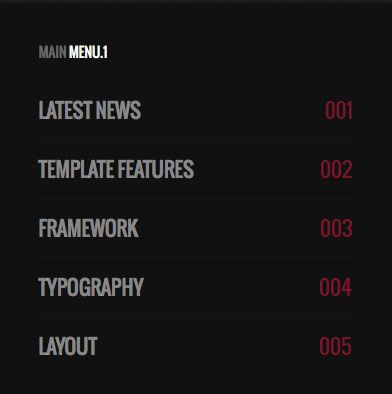
The first menu module in the Left position is a Joomla Main Menu Module for the home page. Create a new menu module in the Left position and publish it on the home page only, make sure to use the following Adavanced Parameters: Menu Class Suffix = sidemenu Module Class Suffix = nopad
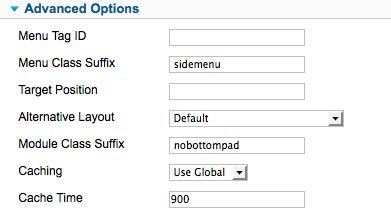
To create the numbers to the right of the menu title, you must open your menu manager and go to the menu item and give the menu item a Link CSS Style of menu1, menu2, menu3 and so on.
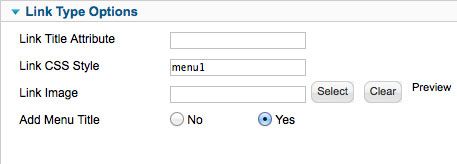
Left - Main Menu
The second menu module in the Left position is a Joomla Main Menu Module for subpages. Create a new menu module in the Left position and publish it on all pages Except the home page, make sure to use the following Adavanced Parameters: Menu Class Suffix = sidemenu Module Class Suffix = notopbottompad
To create the numbers to the right of the menu title, you must open your menu manager and go to the menu item and give the menu item a Link CSS Style of menu1, menu2, menu3 and so on.
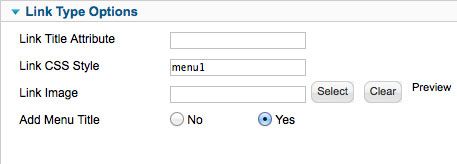
Left - Smart Search

In the Left position we use the core Joomla Smart Search Modulein the left side of the template.
Left - Custom Html Module
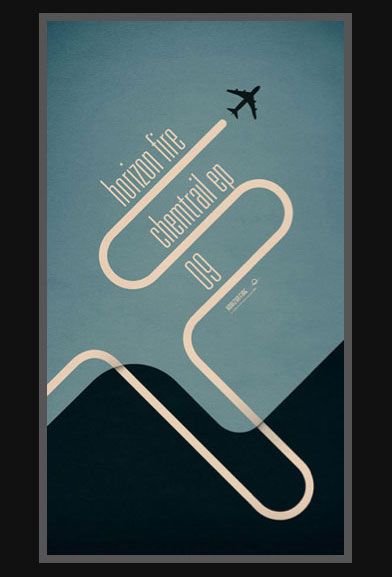
In the Left position we use a Custom HTML module to call a banner image the left side of the template. We use the module class suffix: notopbottompad - to fix any gap issues between the items
Left - ACYMailing Module
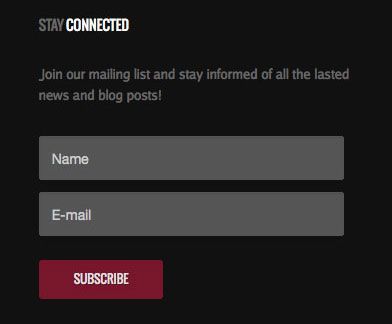
In the Left Stay Connected position we use the ACYMailing Component module for a Newsletter subscription.
Left - Custom HTML

In the Left Get Connected position we use a custom HTML module to create social networking icons with font awesome. Create a new Custom HTML Module and insert the following mark up in the text area. Assign the : notopbottompad - Module Class Suffix to the module.
<ul class="social1"> <li><a href="#" class="first"><i class="icon-facebook-sign"></i></a></li> <li><a href="#" class="second"><i class="icon-twitter"> </i></a></li> <li><a href="#" class="third"><i class="icon-linkedin"> </i></a></li> <li><a href="#" class="fourth"><i class="icon-google-plus"> </i></a></li> <li><a href="#" class="fifth"><i class="icon-github"> </i></a></li> <li><a href="#" class="last"><i class="icon-pinterest"> </i></a></li> </ul>
Left - Menu
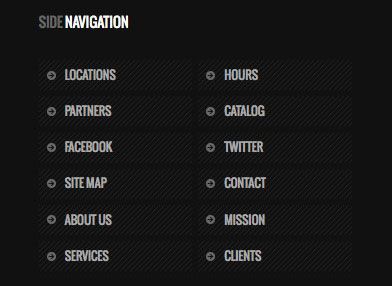
The third menu module in the Left position is a Joomla Menu Module. Create a new menu module in the Left position and, make sure to use the following Adavanced Parameters: Menu Class Suffix = dualcol Module Class Suffix = notopbottompad - don't forget to put a space before the suffix name
Left - Custom Html Module
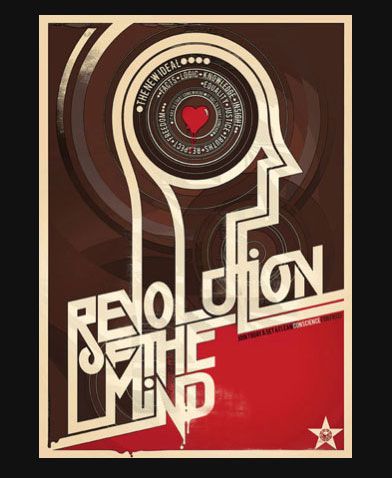
In the Left position we use a Custom HTML module to call a banner image the left side of the template. We use the module class suffix: notopbottompad - to fix any gap issues between the items

