USER1 - JoomlaXTC Html Module

In the USER1position we use our JoomlaXTC Custom HTML Module to display title text.
Use the following mark up:
<div class="latestnewstitle" align="center"><h1><span class="first_word">LATEST</span> <span class="rest">NEWS</span></h1></div>
USER1 - JoomlaXTC K2 Content Wall
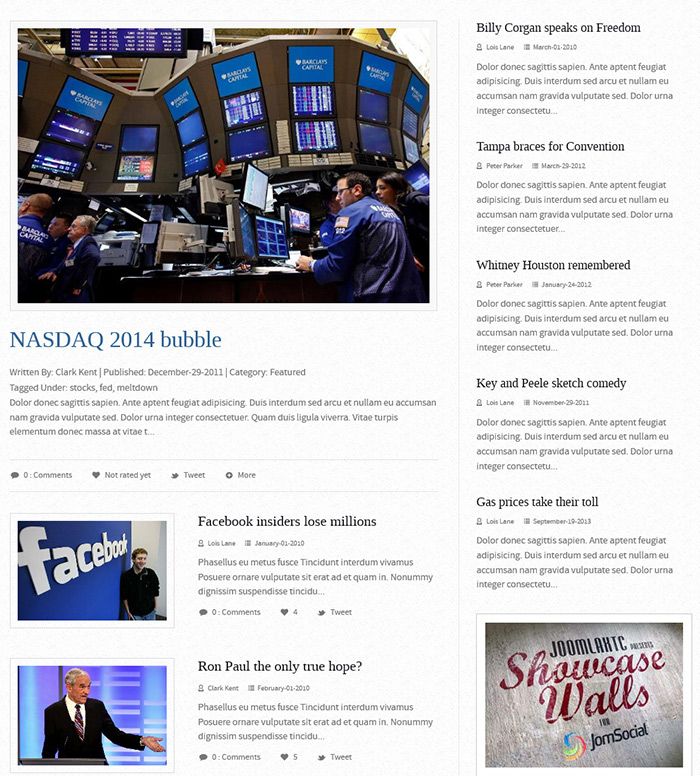
In the USER1 position we use our JoomlaXTC K2 Content Module to create a Grid of featured articles from K2. The K2 Content Wall Module is a JoomlaXTC extension pre configured and loaded into the Quickstart install version. Club Members and single Template Full Package purchases come with a custom version of the K2 Content Wall with a pre installed layout template for USER1. Simply install the Module and Publish it in the USER1 position and select the tribune_featurednews_user1 template from the Template selector drop down. Make sure that you select bootstrap in the Alternative Layout under the advanced parameters of the module.
The K2 content wall comes with preset templates in the demo package of Tribune Times. The display parameters of these templates are split into three sections Module HTML, Main Content HTML and 'More' Content HTML. The Module HTML is what renders the outside framework of the module itself (not the display of the content item). The Main Content HTML template is what dictates how the content is displayed within the modules framework, it is what dictates which information is shown from your content as well as the styling it is presented with. The 'More' Content HTML displays the lower area of smaller photos and intro text. In the Tribune Times demo package these three text boxes in the module parameters are loaded with the markup for these templates, so you can make quick and easy alterations. Please note that the "template" drop-down selector directly above is set by default to "-None Selected-," this ensures that the markup from the two text boxes below is what your browsers renders. Setting the template drop-down box to a selected template will override any markup that exists in the Module HTML & Main Content HTML template text boxes. If you would like to customize these templates you can find them in the modules/mod_jxtc_k2contentwall/templates/ folder. Each template folder contains an "element" and "module" html file that can be inserted into the corresponding text boxes and altered to suit your needs.
For more information on styling and configuring the K2 Content Wall Module visit the full documentation HERE

