USER 1 - JoomlaXTC HTML Module
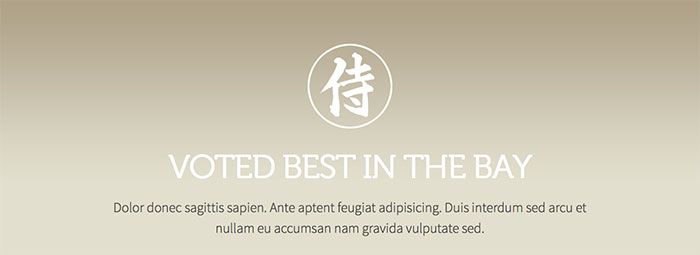
In the USER1 position we use our JoomlaXTC HTML Module to create some Featured Text.
Use the following mark up for the Module HTML:
HTML
<div data-scroll-reveal="reset" align="center" class="embellishment"> <img src="/images/jsym-sm.png" /> <h1>Voted Best in the Bay</h2> <p>Dolor donec sagittis sapien. Ante aptent feugiat adipisicing. Duis interdum sed arcu et nullam eu accumsan nam gravida vulputate sed.</p> </div>
For more information on configuring the HTML Module visit the full documentation HERE
USER 1 - JoomlaXTC Video Scrubber Module

In the second USER1 position we use our JoomlaXTC Video Scrubber Module. Simply upload the frames for your video to the images folder of Joomla and then point the module to the folder, set the images width and height and your set! Make sure to set the module with the suffix 'mobilehide' if you do not want the video scrubber to show at mobile level
For more information on set up and config of the Video Scrubber Module visit the full documentation HERE
USER 1 - JoomlaXTC HTML Module

In the third USER1 position we use our JoomlaXTC HTML Module to create a static image for the Video Scrubber at mobile level. Make sure to add the module suffix "mobileshow' to show at mobile level.
Use the following mark up for the Module HTML:
HTML
<img src="/images/sushimobile.jpg">
For more information on configuring the HTML Module visit the full documentation HERE

