USER1 - Custom Html
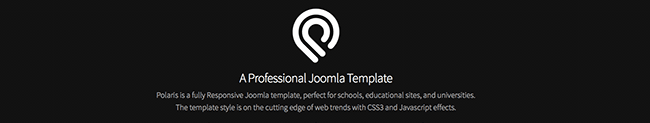
In the USER1 position we use a Custom HTML Module to create a logo and some intro text about the Deluxe NewsPro Module. Create a new Custom HTML Module and insert the following mark up in the text area. Assign the position ONLY to the home page. *Note: Use HTML mode to enter the code in the module. Do not use a WYSIWYG editor.
<div align="center"> <div class="plogowrap"> </div> <h2 class="slidetitle1a" style="max-width: 80%;">A Professional Joomla Template</h2> <p class="lrg" style="max-width: 75%; margin-bottom: -26px;">Polaris is a fully Responsive Joomla template, perfect for schools, educational sites, and universities. The template style is on the cutting edge of web trends with CSS3 and Javascript effects.</p> </div>
USER1 - JoomlaXTC Deluxe NewsPro Module

In the USER1 position we use our JoomlaXTC Deluxe NewsPro Module to create the a column of news articles wrapped in CSS3 Hexagons. In order to recreate the layout you will first need to upload the Module to your Joomla install. If you are using the Deluxe NewsPro from the Template package you can select the polaris_hexagons_user1 template from the Demo Templates included in the Module. If you purchased the module as stand alone you will need to configure it with the following settings:
Use the following mark up for the Module HTML and Main Content HTML:
Module HTML
<div align="center"> <div class="articles" align="center"> {mainarea} </div> </div>
Main Content HTML
<div class="flip"> <div class="hexagon hexagon2"> <div class="hexagon-in1"> <div class="hexagon-in2"> <div class="hex_info_wrap" style="background-image: url(/{articleintroimageurl}); background-position:50% 50%; background-repeat:no-repeat;"> </div> <div class="hex_info_wrap1" style="background-image: url(/{articlefulltextimageurl}); background-position:0% 0%; background-repeat:no-repeat;"> <div class="hex_info"> <h2>{title}</h2> </div> </div> </div> </div> </div> </div>
For more information on styling and configuring the Deluxe Newspro Module visit the full documentation HERE

