User19 - JoomlaXTC Deluxe NewsPro Module
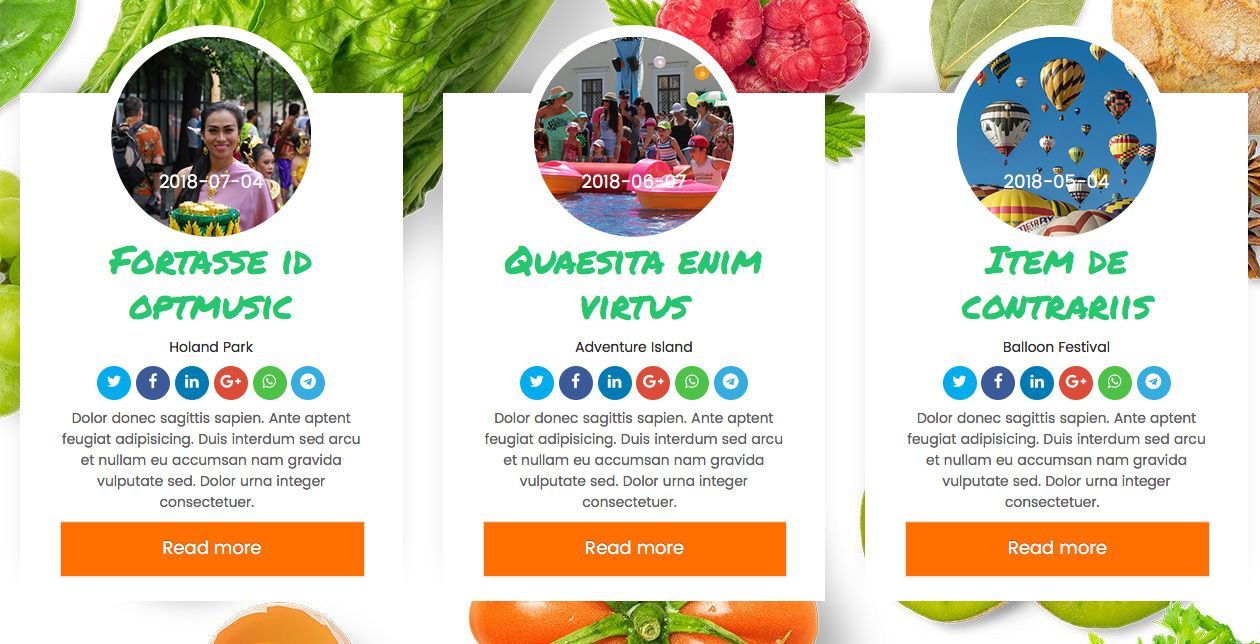
In the User 19 position use our JoomlaXTC Deluxe News Pro Module to display the event articles. In order to recreate the layout upload the Module to your Joomla install. Next publish the module in the USER19 position and open then module. Next, select the freshtruck_fpevents_user19 template from the demo Templates included in the module. Set the Columns to 3 and the Rows to 2 and Pages to 1.
Make sure to set the advanced parameters layout parameter to select 'bootstrap'. Use the 'nopad' module suffix.
The module is set to call the image from extra fields. This allows the module to load a small thumbnail image that helps perfomance. The social buttons are also set up in the articles extra fields. The instructions for extra fields found in the extra field settings within the docs.
For more information on styling and configuring the Deluxe News Pro Module visit the full documentation HERE

