Front Page Module Set Up
If you are not using the Quickstart version of our template you will need to set up all the Components, Modules, Plugins and Content. This is fairly easy, but does require a moderate level of Joomla experience. To start you must first know what module positions we use and which modules are used in those positions. Below is map of the Templates home page with each use module position listed. Keep in mind this should only take a few minutes for the experienced user, but if you are new to Joomla we highly suggest you use the Quickstart Installer and go from there.
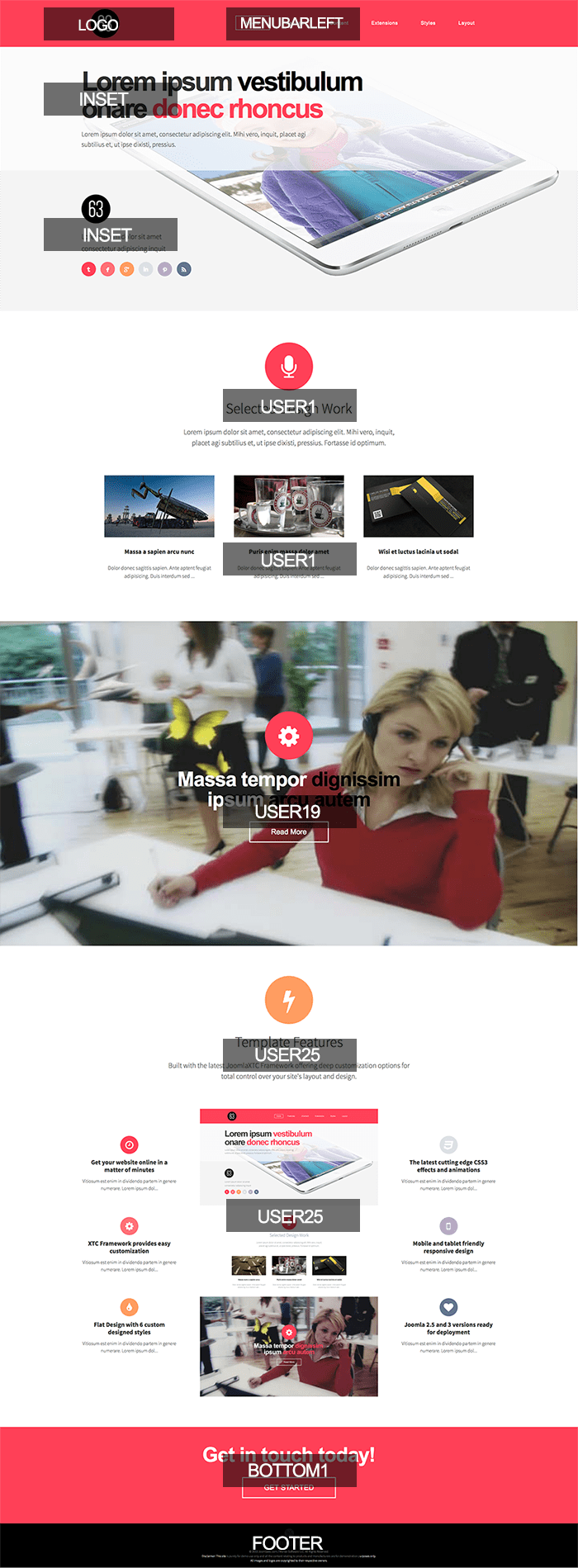
- 1: Inset - Custom HTML Module
- 2: User1 - K2 Category Wall
- 3: User13 - K2 Content Wall
- 4: User19 - K2 Content Wall
- 5: User25 - K2 Content Wall
- 6: User31 - K2 Content Wall
- 7: Use37 - Custom HTML Module
- 8: Use37 - K2 Content Wall
- 9: Bottom 1 - Custom HTML Module
- 10: Bottom 1 - Image Wall
- 11: Footer - Custom HTML Module
- 12: Legals - Custom HTML Module

