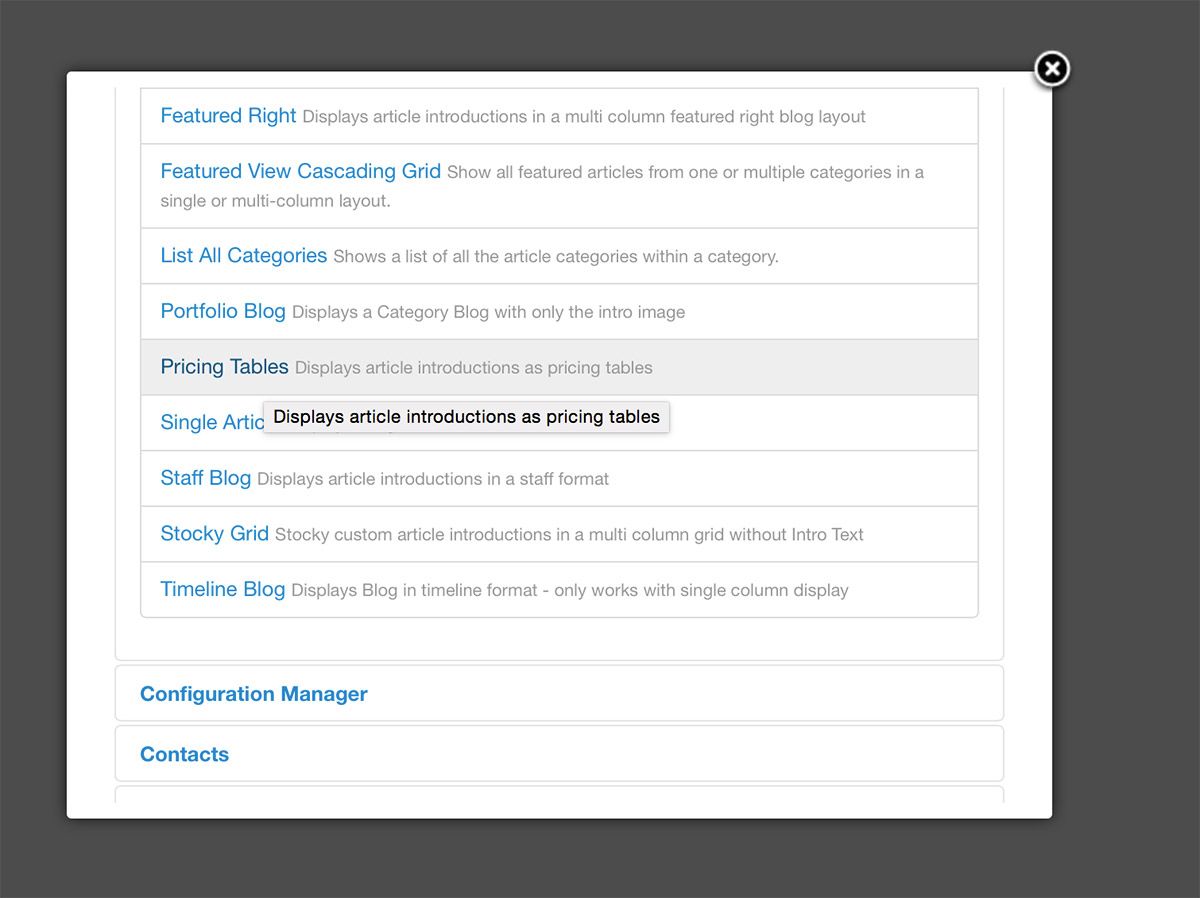Stocky Grid
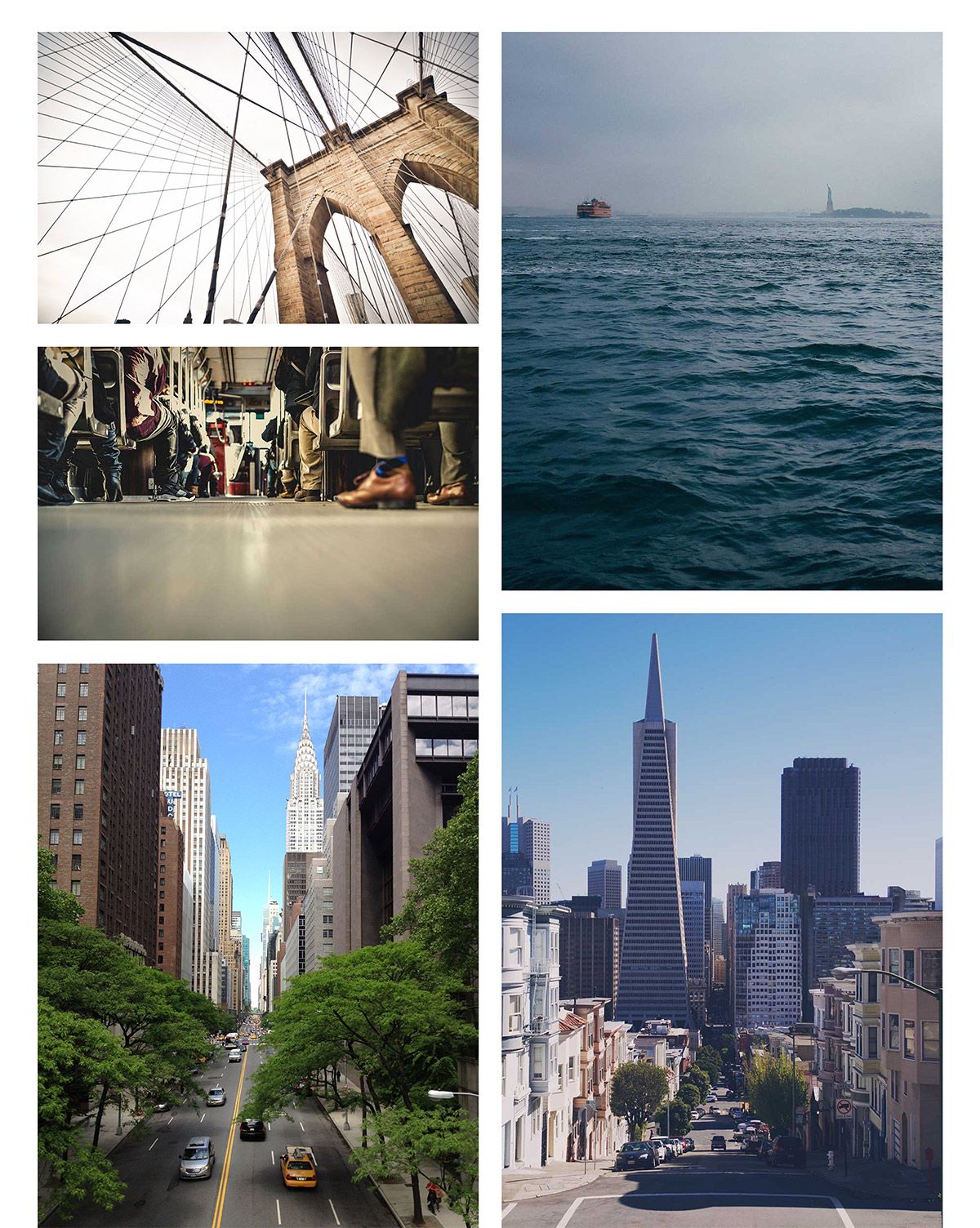
To create a category view with nothing but images and a grid layout, use the the menu option Articles / Stocky Grid.
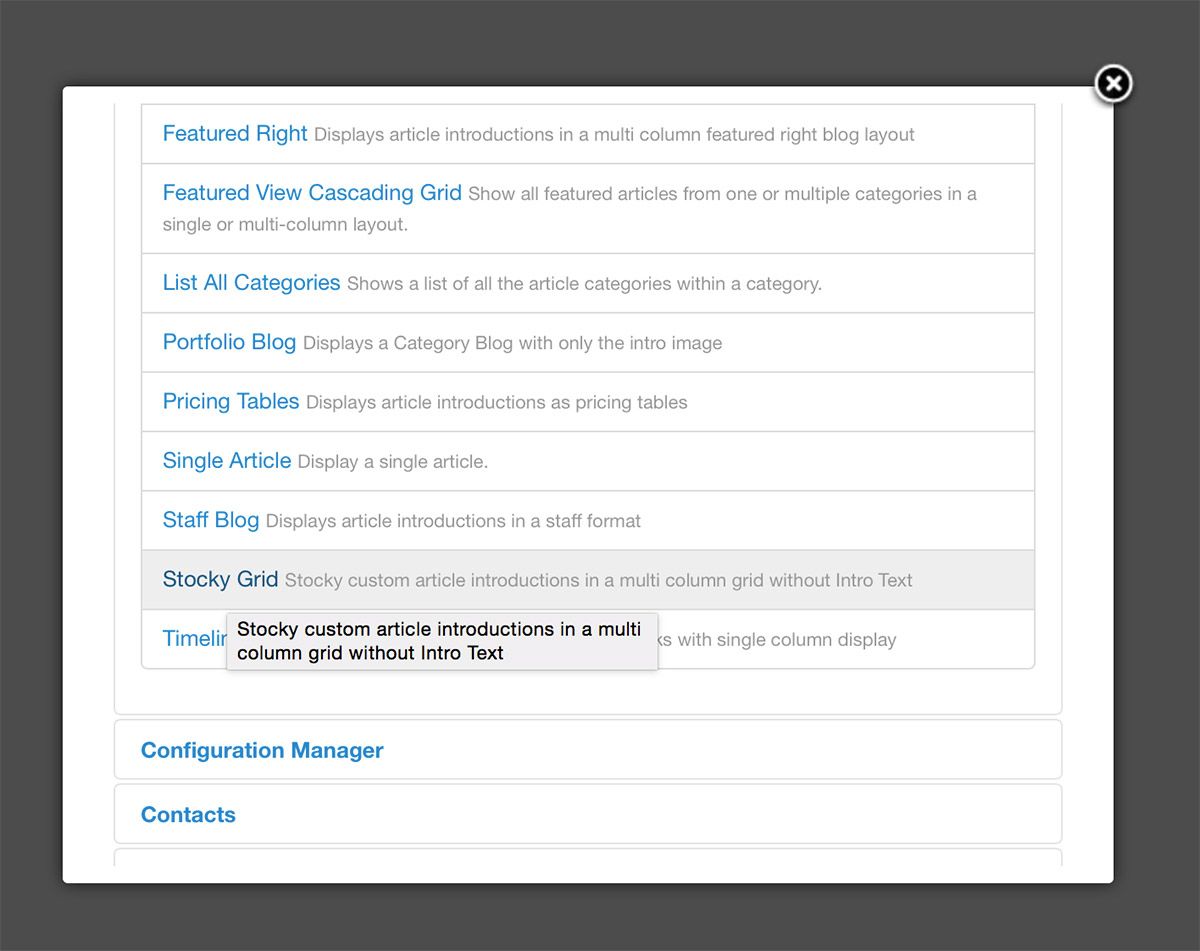
To create the camera icon and search above the category, place the modules in the stockygrid module position.
Cascading Grid
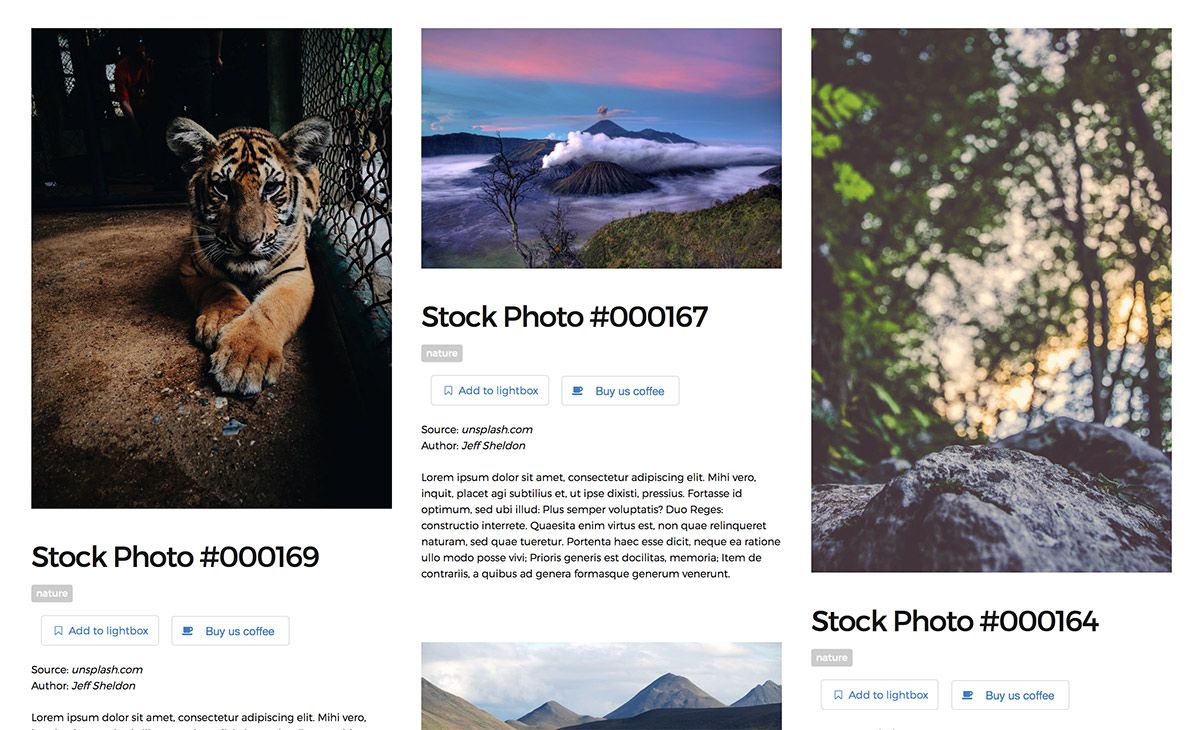
To create a category view with intro text and a grid layout, use the the menu option Articles / Cascading Grid.
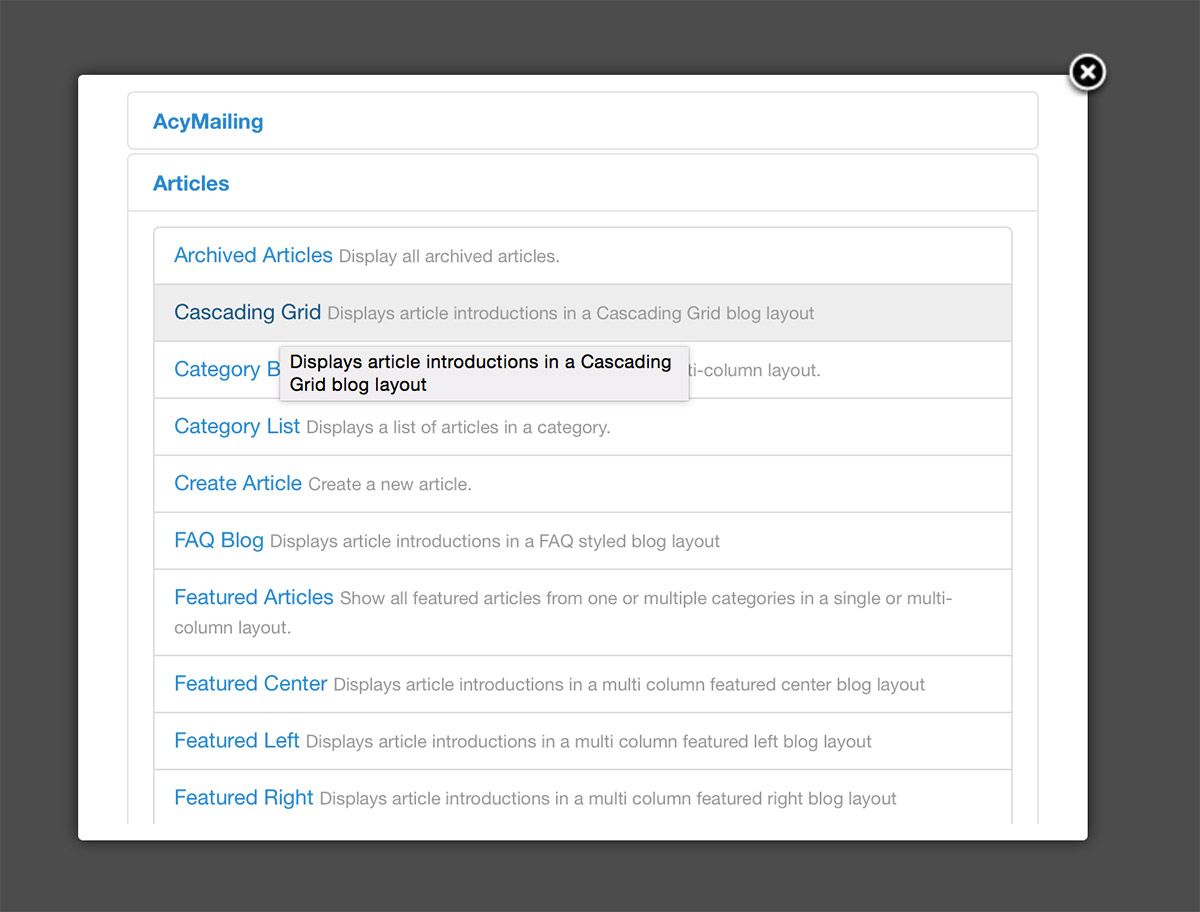
FAQ
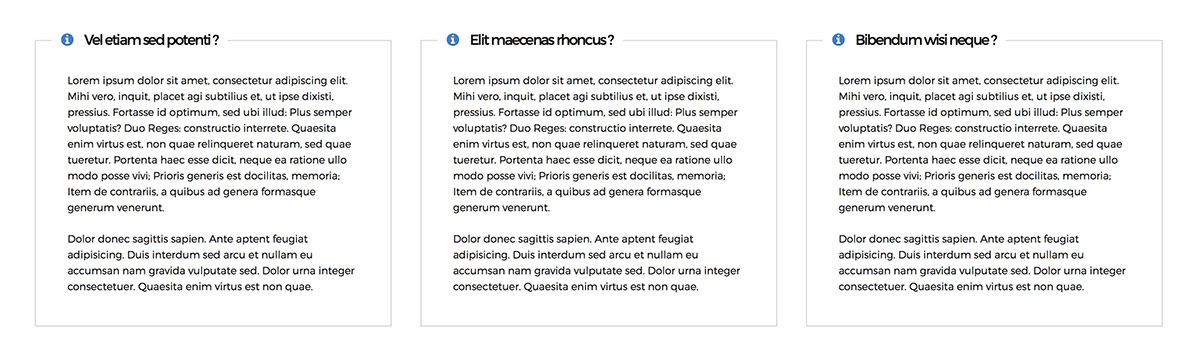
To create a FAQ category view, use the the menu option Articles / Frequently Asked Questions.
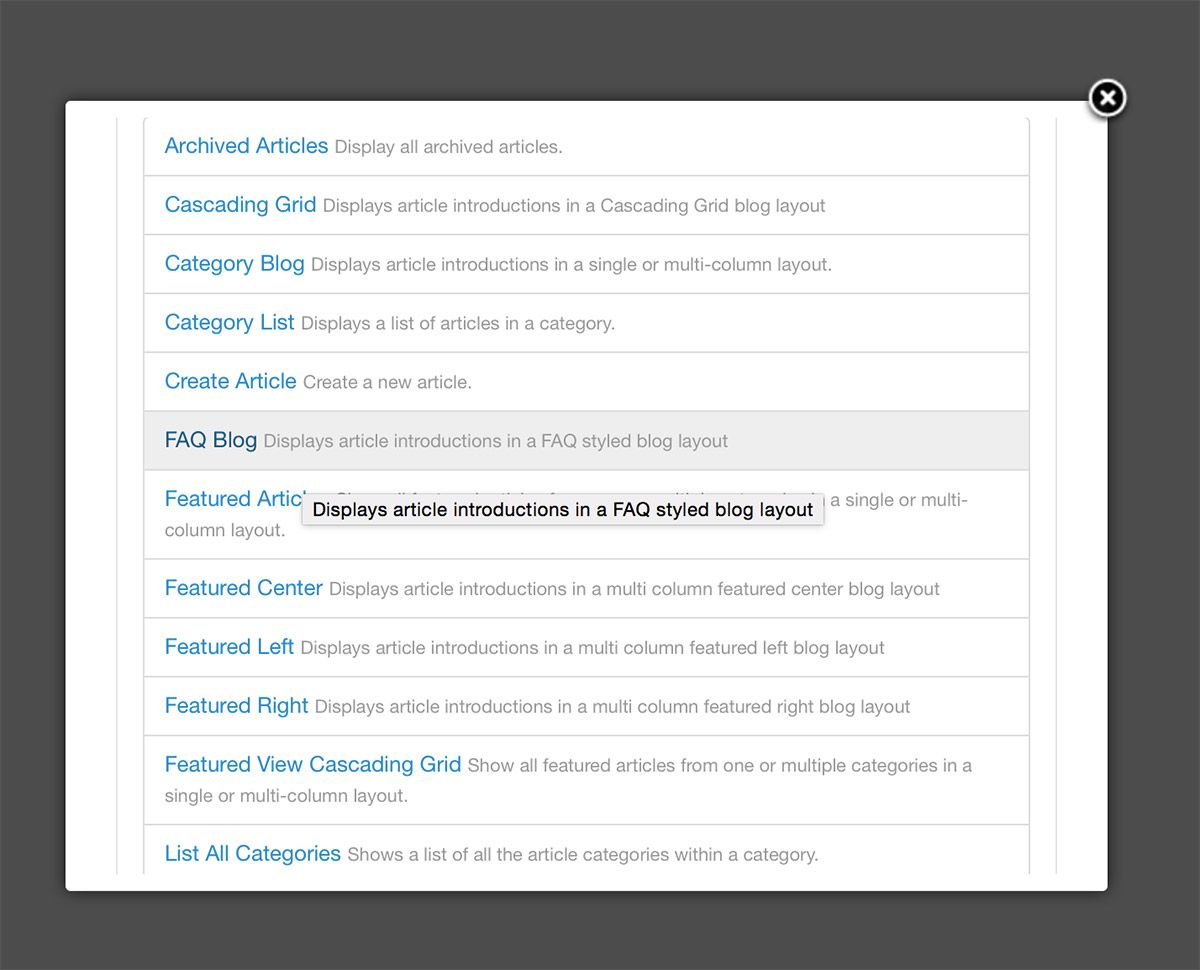
Contributors
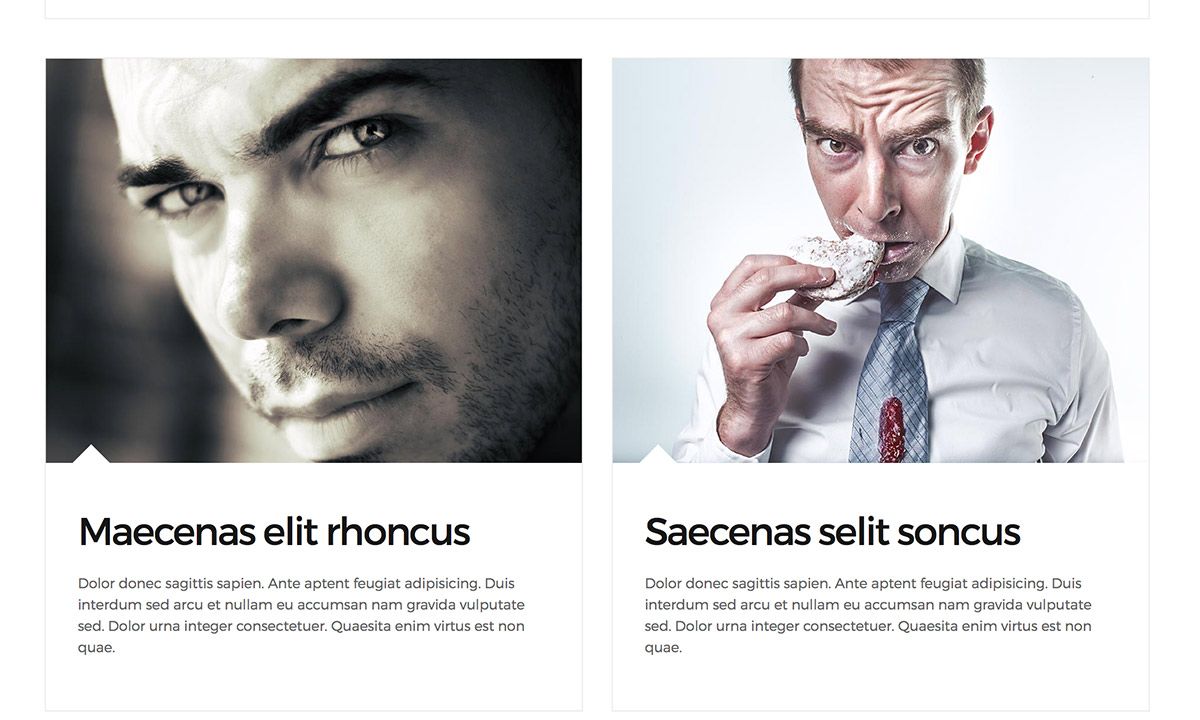
To create a Staff category view, use the the menu option Articles / Staff. Use the page class ' roundimage region3-constrain' to create a round image on the item view and to constrain the width of the content.
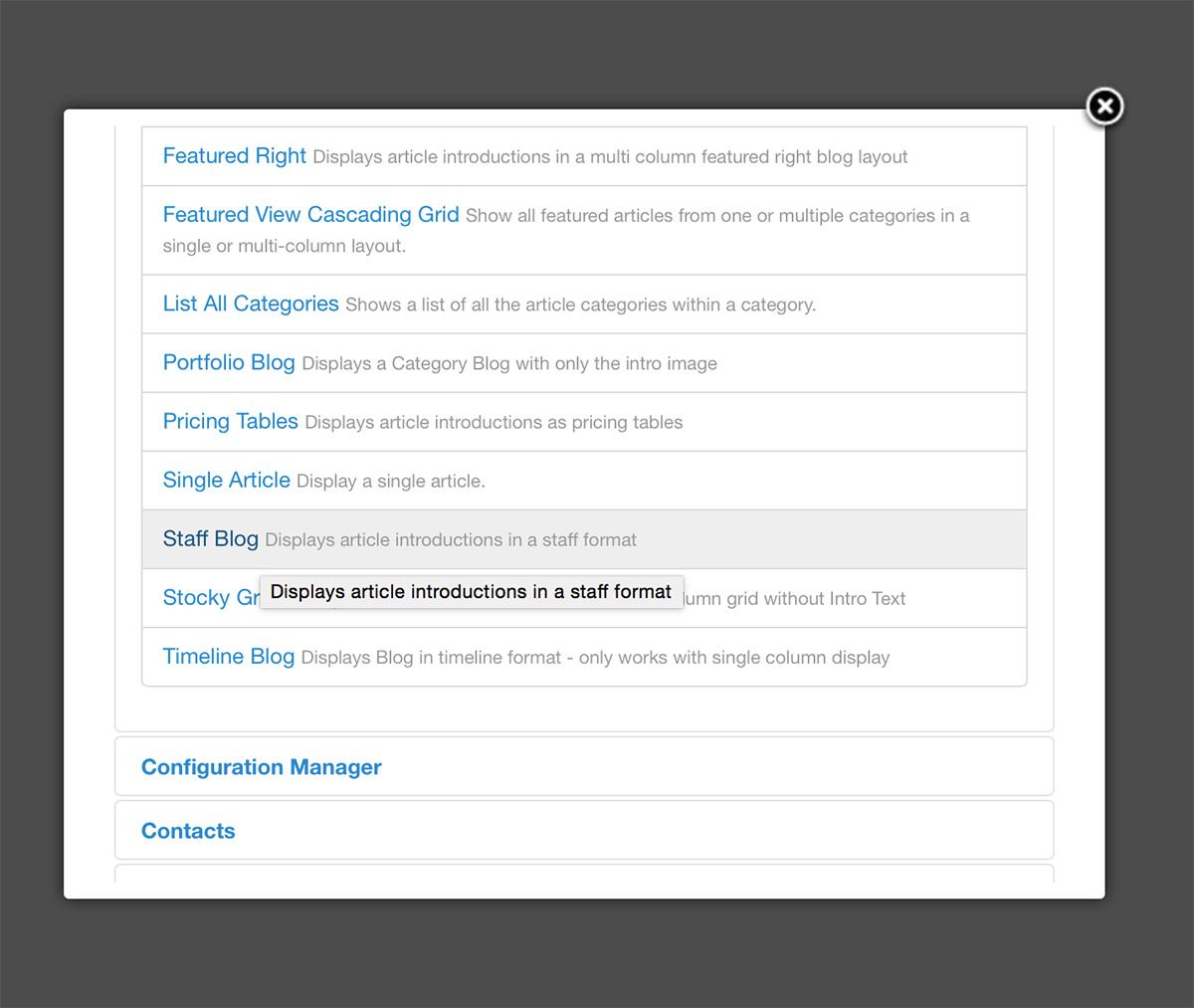
Pricing Tables
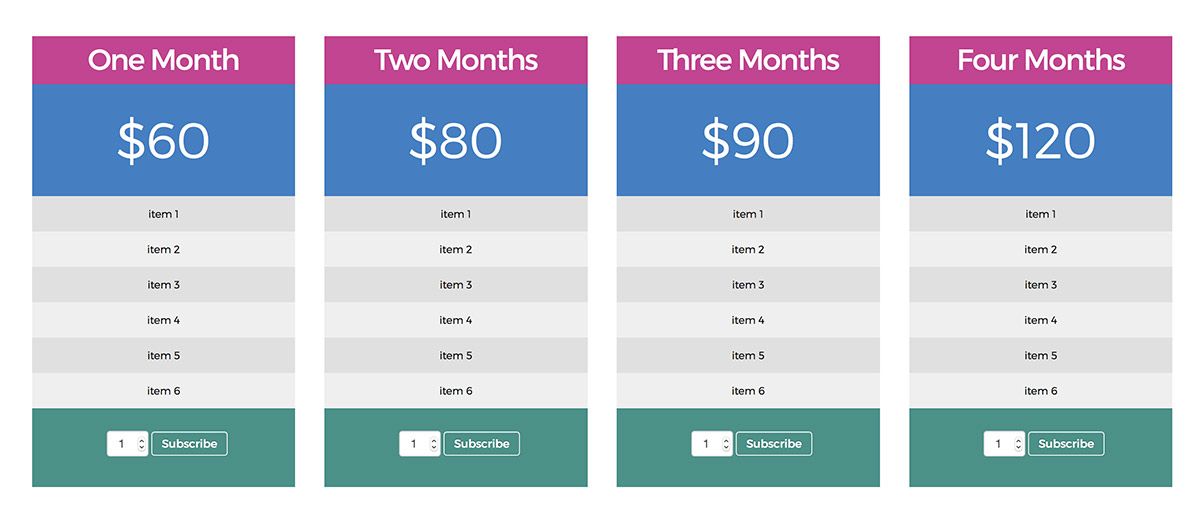
To create a Pricing Table category view, use the the menu option Articles / Pricing Tables. Use the page class ' content-constrain' to constrain the width of the content.