LEFT4 - Joomla Menu Module
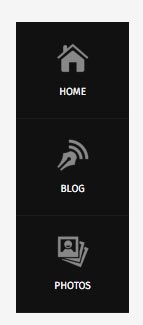
In the LEFT4 position we use the core Joomla Menu Module to create a list of icon links. In the Advanced Settings of the module use the module class suffix: 'darkbox menusmall bars nopad' and set the Alernative Layout to 'iconside'
LEFT4 - JoomlaXTC Socializer Wall

In the LEFT4 module position we use our JoomlaXTC Socializer Wall to create a row of Social Icons. In order to recreate the layout you will first need to upload the Module to your Joomla install. In the module admin select the qix_social_left4 template from the demo Templates included in the Module. Make sure to set the layout parameter to 'float' and add the module class suffix 'darkbox nopad nomarg' in the Advanced Options
For more information on styling and configuring the Socializer Wall Module visit the full documentation HERE
LEFT4 - JoomlaXTC HTML Module

In the LEFT4 position we use our JoomlaXTC HTML Module to create a simple banner ad using an image. Use the module suffix class 'nopad nomarg mobilehide' this class adds no module padding or margin and hides the module at mobile level.
Use the following mark up for the Module HTML.
HTML
<a href="https://mediatemple.net#a_aid=522800633292f&a_bid=18d4d60b" target="_top" rel="nofollow"><img src="https://affiliate.mediatemple.net/accounts/default1/banners/120x60-mt-dark.gif" alt="" width="120" height="60" /></a>
For more information on configuring the HTML Module visit the full documentation HERE
LEFT4 - Joomla Menu Module
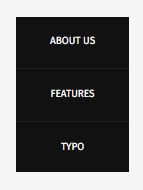
In the LEFT4 position we use the core Joomla Menu Module to create a list of icon links. In the Advanced Settings of the module use the module class suffix: 'darkbox menusmall bars nopad' and set the Alernative Layout to 'iconside'
LEFT4 - JoomlaXTC HTML Module
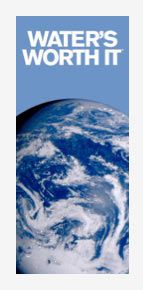
In the LEFT4 position we use our JoomlaXTC HTML Module to create a simple banner ad using an image. Use the module suffix class 'nopad nomarg mobilehide' this class adds no module padding or margin and hides the module at mobile level.
Use the following mark up for the Module HTML.
HTML
<img src="/images/banner-left4.jpg">
For more information on configuring the HTML Module visit the full documentation HERE

