TOPRIGHT - JoomlaXTC Socializer Wall
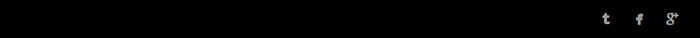
In the TOPRIGHT module position we use our JoomlaXTC Socializer Wall to create a row of Social Icons. In order to recreate the layout you will first need to upload the Module to your Joomla install. In the module admin select the ocular_social_toprighttemplate from the demo Templates included in the Module. Make sure to set the layout parameter to 'default' and add the module class suffix 'nopad' in the Advanced Options
For more information on styling and configuring the Socializer Wall Module visit the full documentation HERE

