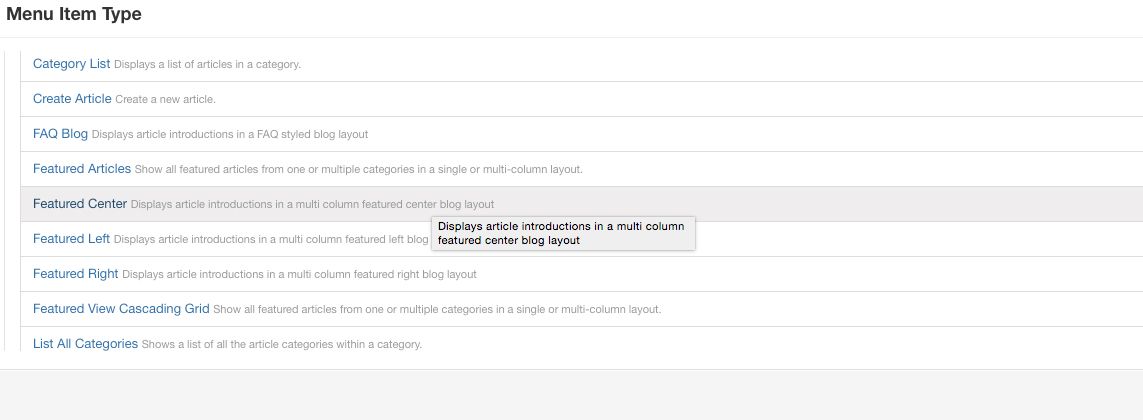Speakers - Staff
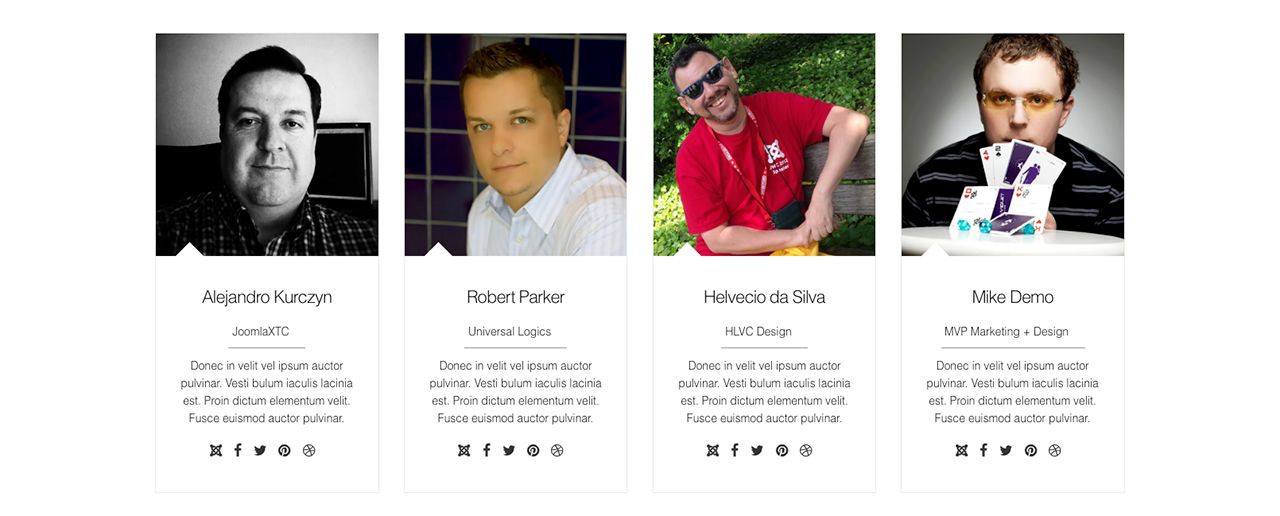
To create a Staff category view, use the the menu option Articles / Staff. Use the page class ' roundimage region3-constrain' to create a round image on the item view and to constrain the width of the content.
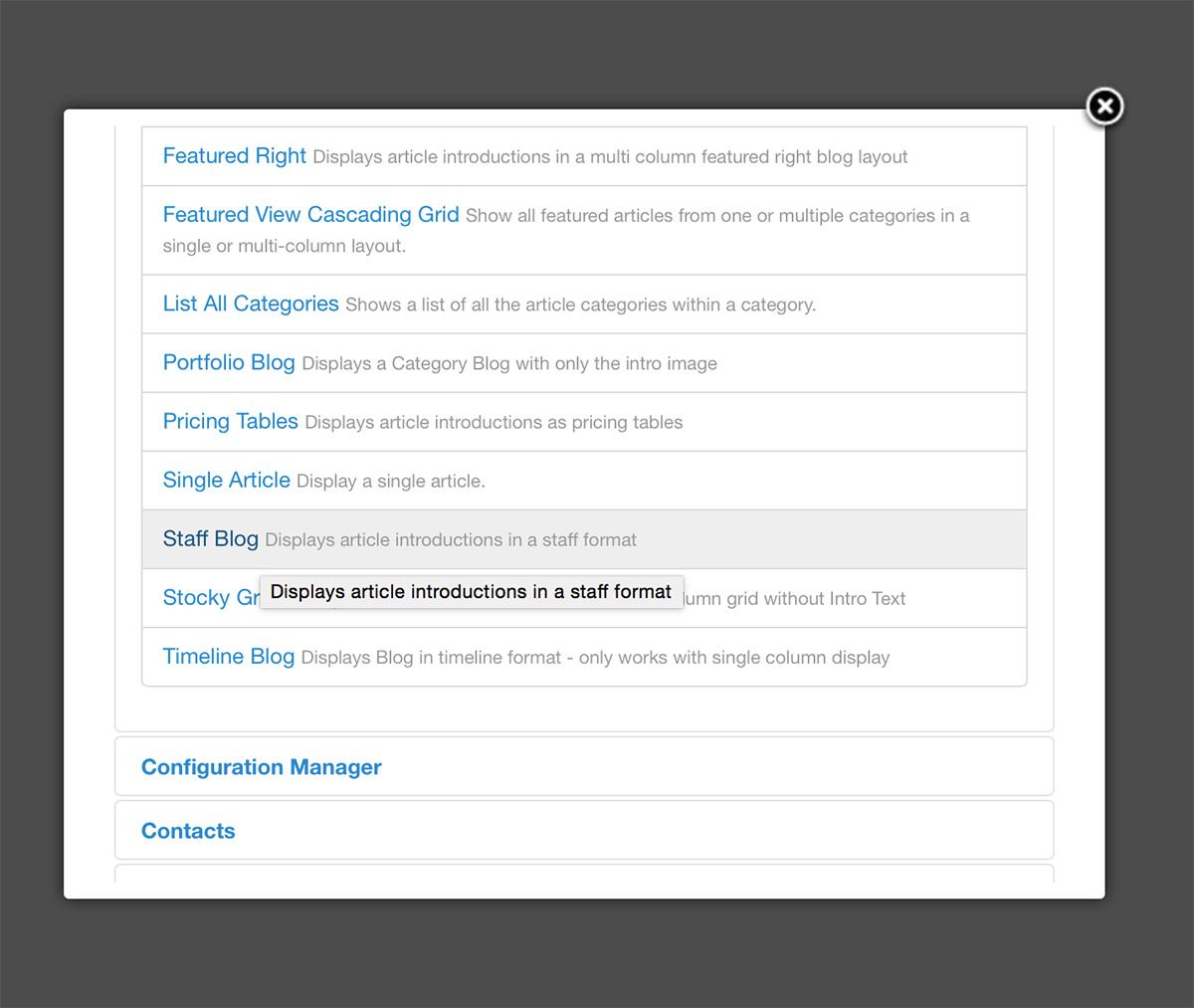
Sponsors - Cascading Grid

To create a category view with intro text and a grid layout, use the the menu option Articles / Cascading Grid.
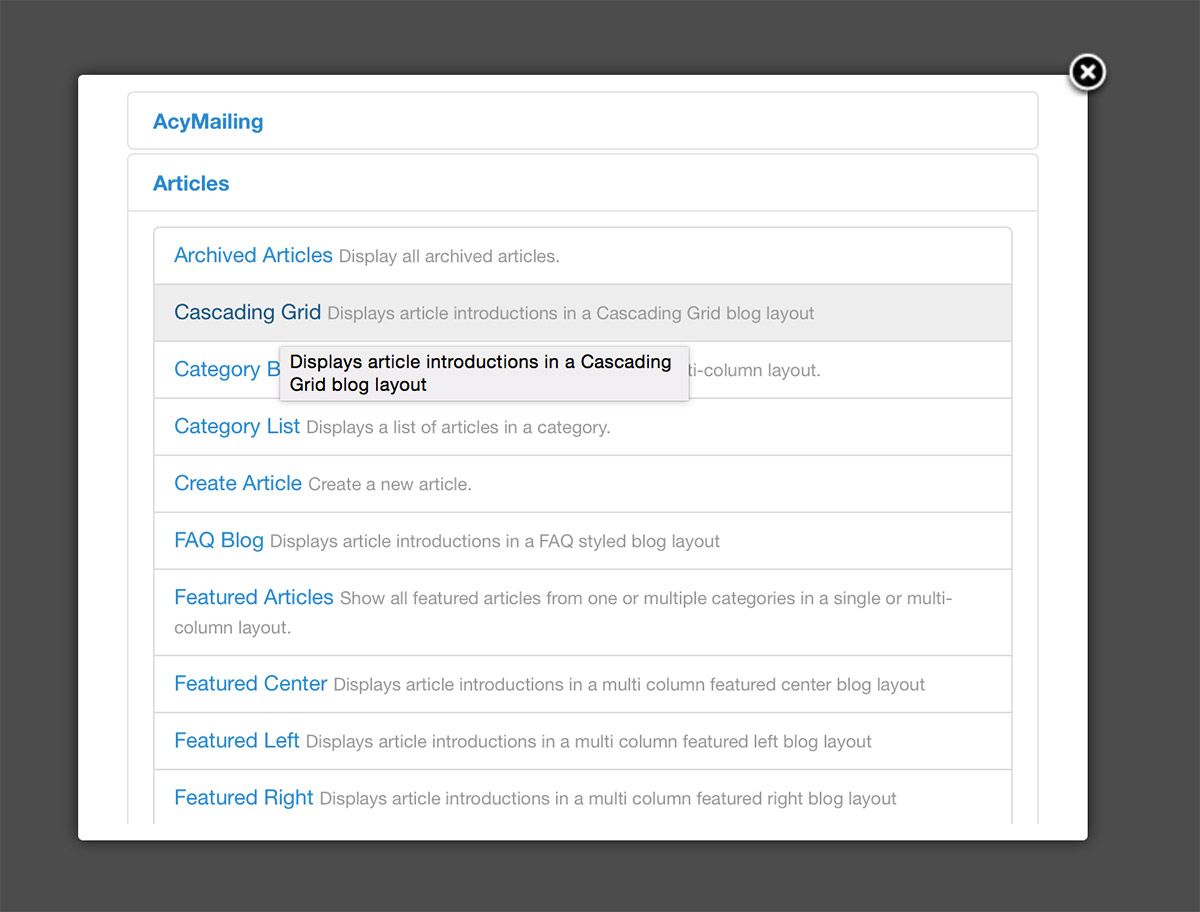
Become a Sponsor FAQ
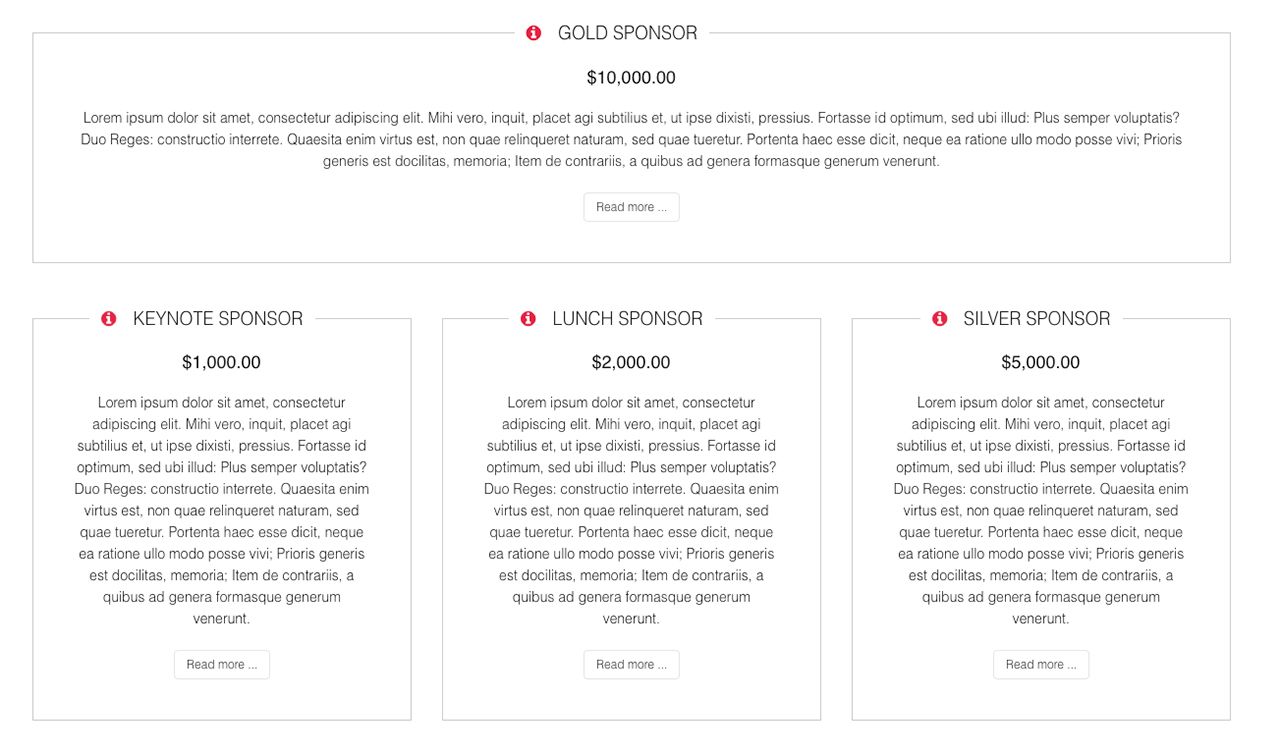
To create a FAQ category view, use the the menu option Articles / Frequently Asked Questions.
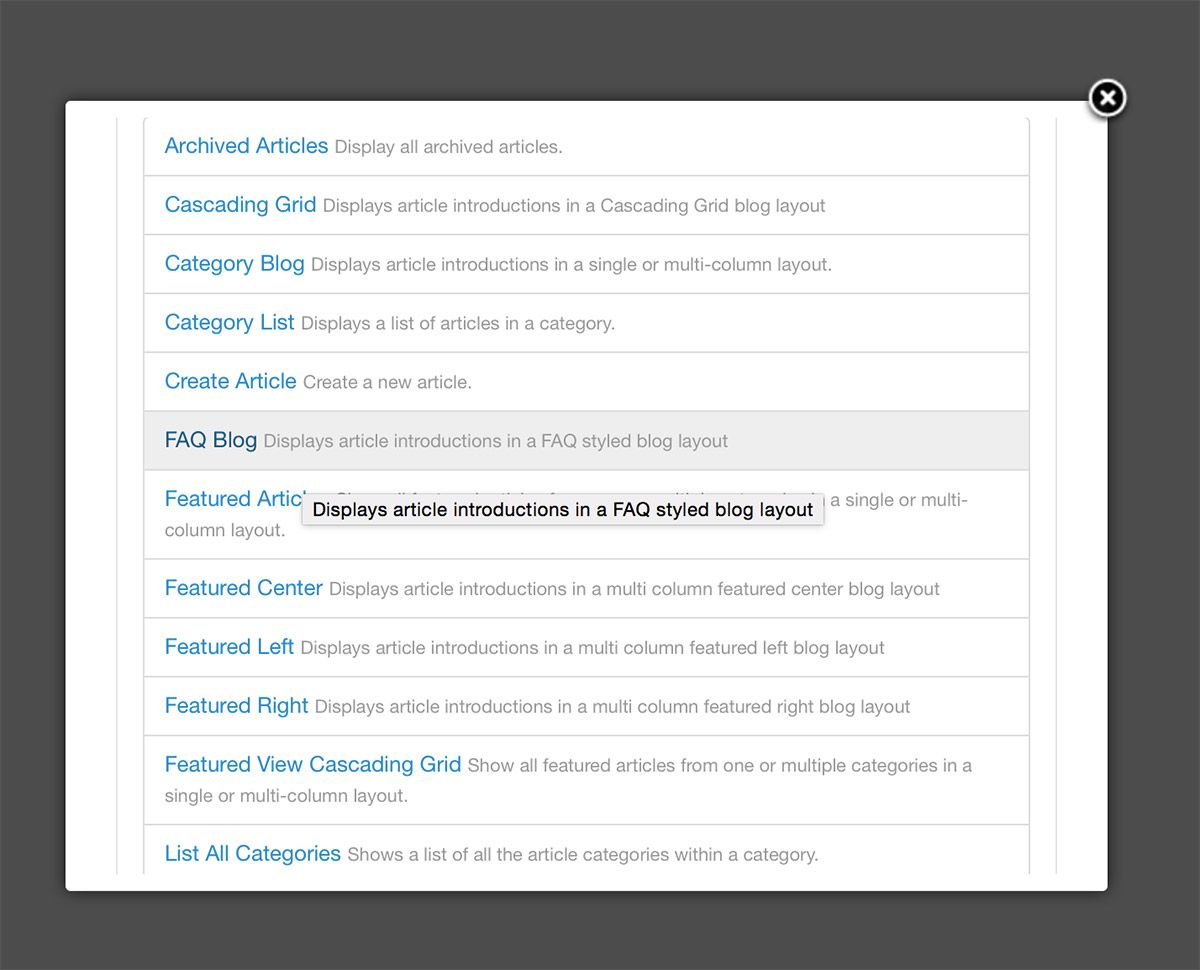
Pricing Tables
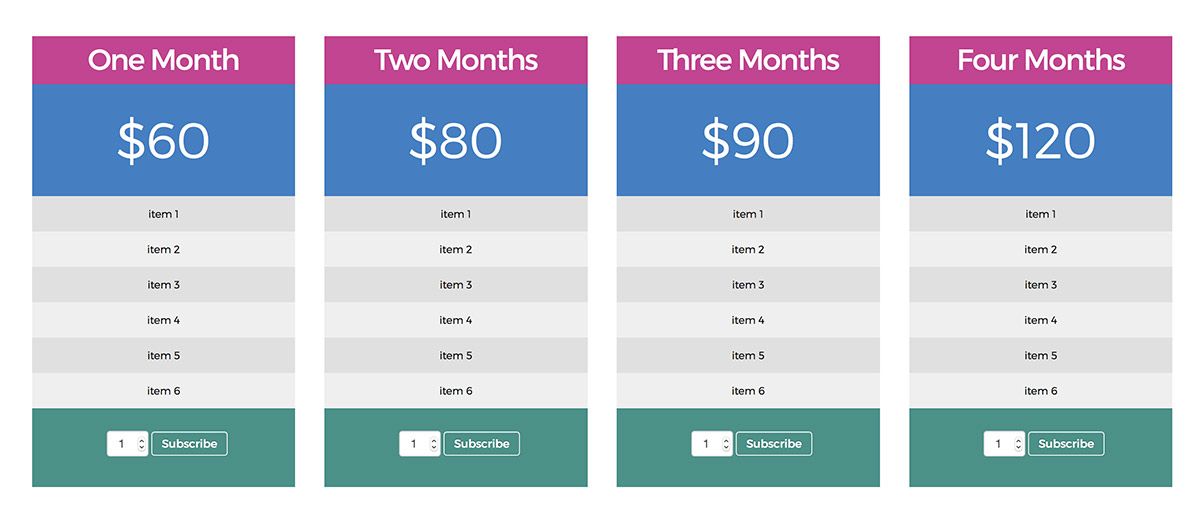
To create a Pricing Table category view, use the the menu option Articles / Pricing Tables. Use the page class ' content-constrain' to constrain the width of the content.
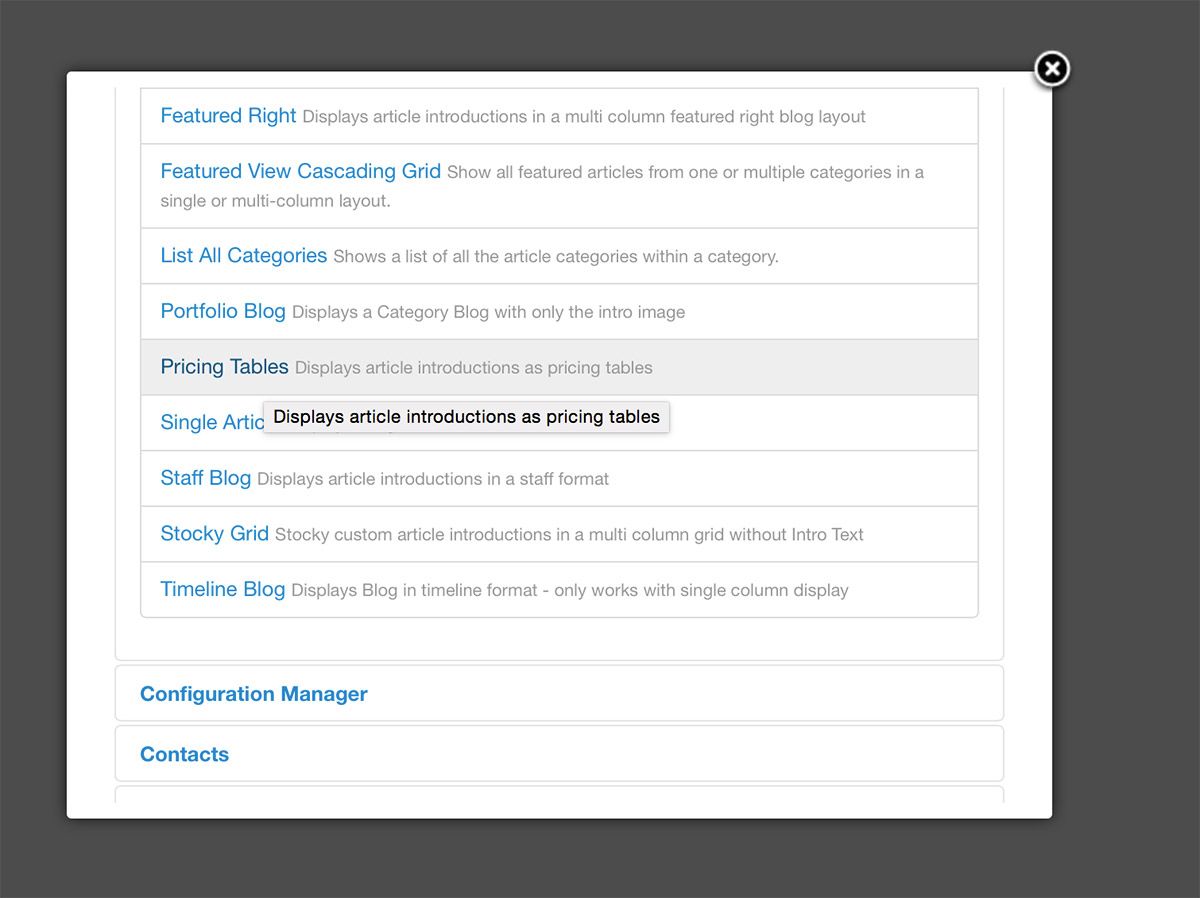
Pricing Table Page
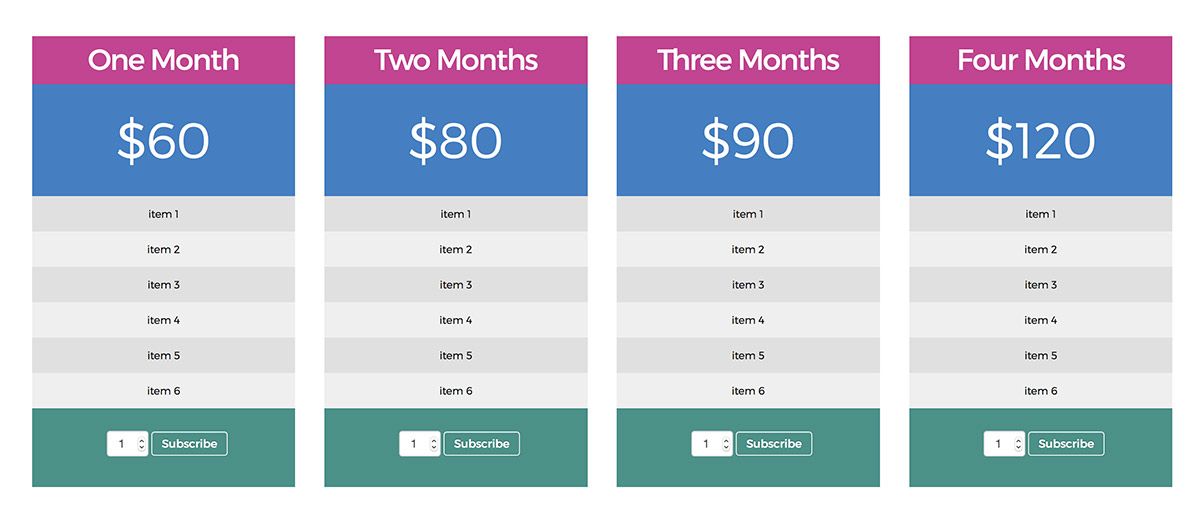
To create a Pricing Table article - Use the follow format for the intro text: priceable-price div for the price and p classes for the items.
HTML
<div class="pricetbl-price">$60</div> <p>item 1</p> <p>item 2</p> <p>item 3</p> <p>item 4</p> <p>item 5</p> <p>item 6</p>
Featured Left
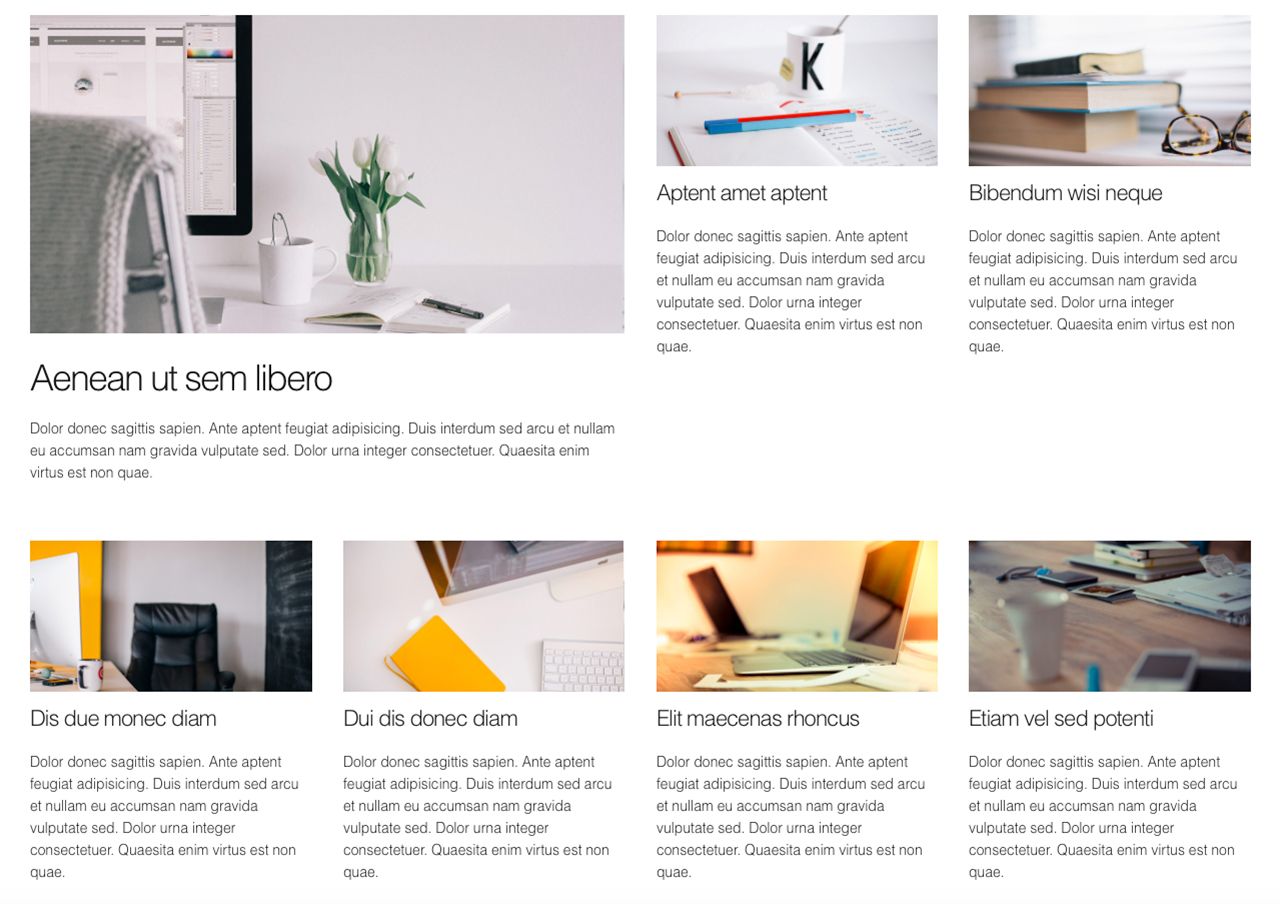
To create a Featured Left category view, use the the menu option Articles / Featured Left.
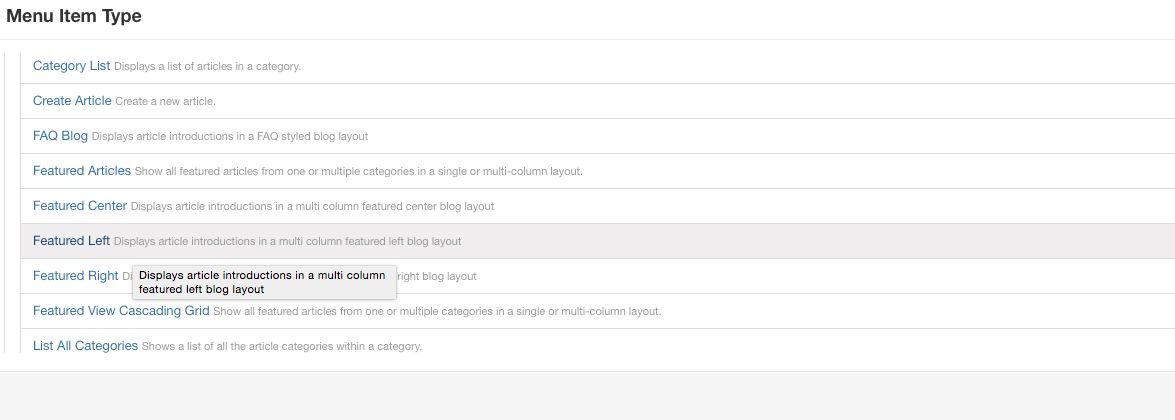
Featured Right
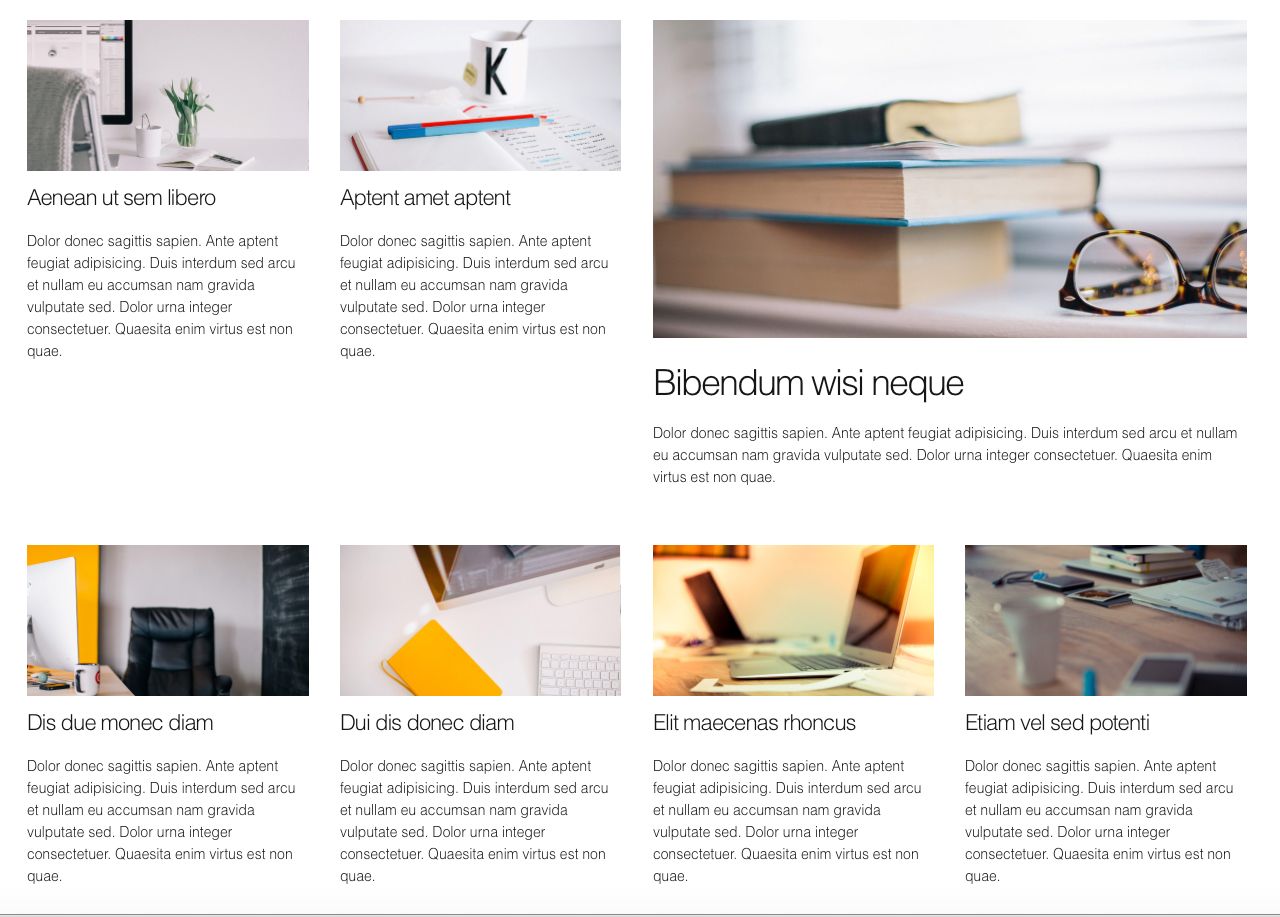
To create a Featured Right category view, use the the menu option Articles / Featured Right.
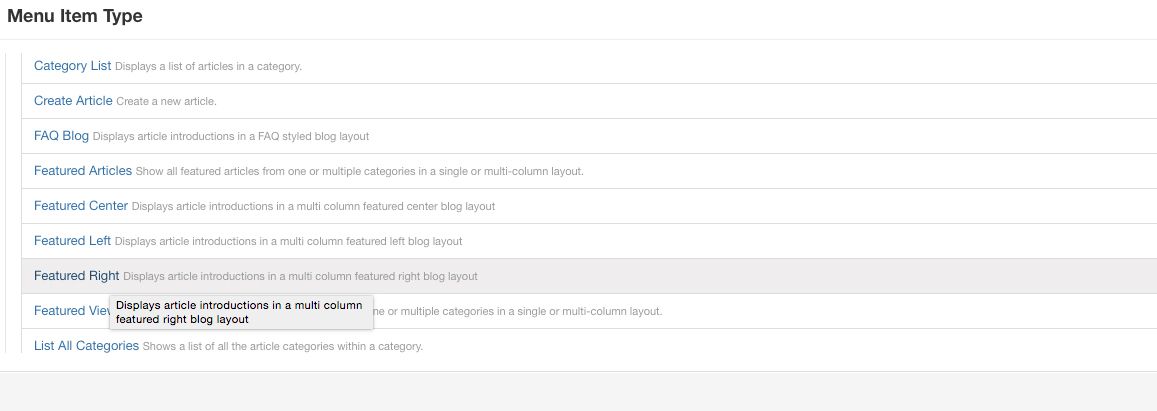
Featured Center
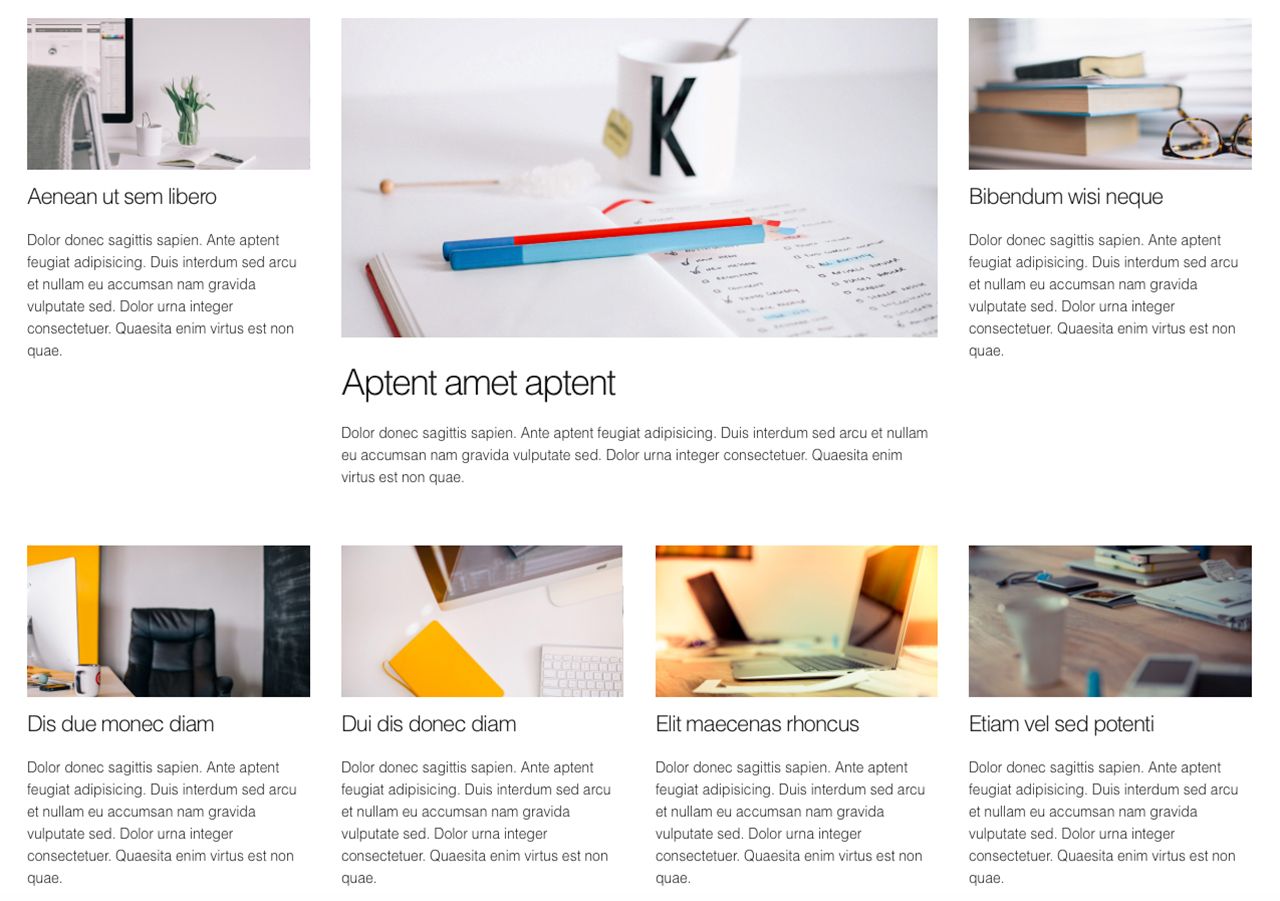
To create a Featured Center category view, use the the menu option Articles / Featured Center.