In the LEFT module positions we use several common modules and specific to either J2Store or Virtuemart. Depending on the E-Commerece Solution you decide to use you will need to set the LEFT modules accordingly.
Left - Joomla Menu Module (J2 Store)
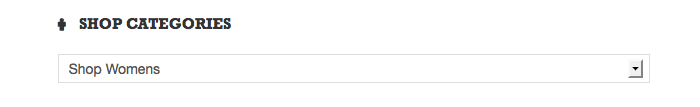
In the first LEFT module we create a mobile level dropdown for all categories. Publish the core Joomla Menu module and select your custom J2store Category Menu. Use the module class 'lightbox male mobileshow' and make sure the Alternative Layout is set to 'mobile'.
Left - Virtuemart Category Module (Virtuemart)
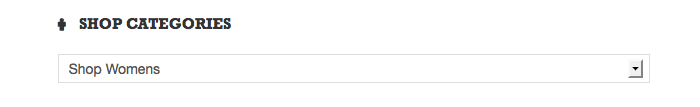
In the first LEFT module we create a mobile level dropdown for all categories. Publish the core Virtuemart Category module and select your Virtuemart Menu. Use the module class 'ightbox male mobileshow'.
Left - Joomla Menu Module (J2 Store)
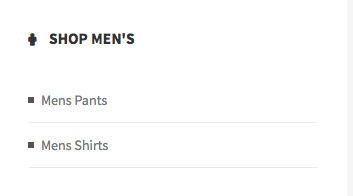
In the second LEFT module publish the core Joomla Menu module and select your custom J2store Category Menu. Use the module class 'lightbox male mobilehide'.
Left - Virtuemart Category Module (Virtuemart)
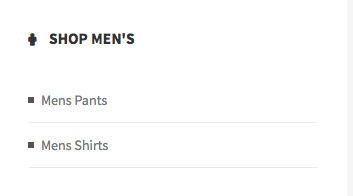
In the second LEFT module publish the core Virtuemart Category module and select your Virtuemart Menu. Use the module class 'lightbox male mobilehide'.
Left - Joomla Menu Module (J2 Store)

In the third LEFT module publish the core Joomla Menu module and select your custom J2store Category Menu. Use the module class 'basecolor5_box female textlight mobilehide'.
Left - Joomla Menu Module (Virtuemart)

In the third LEFT module publish the core Virtuemart Category module and select your Virtuemart Menu. Use the module class 'basecolor5_box female textlight mobilehide'.
Left - J2 Store Cart Module (J2 Store)
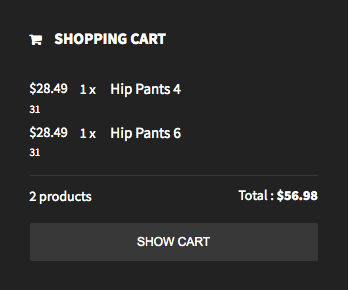
In the fourth LEFT module publish the J2 Store Cart Module. Use the module class 'darkbox shopping-cart textlight mobilehide'.
Left - Joomla Menu Module (Virtuemart)
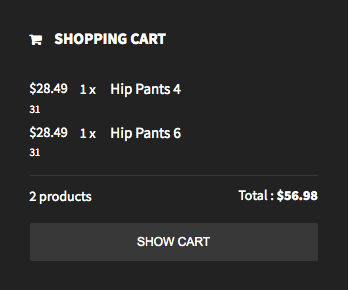
In the fourth LEFT module publish the Virtuemart Cart Module. Use the module class 'darkbox shopping-cart textlight mobilehide'.
Left - Joomla Login Module
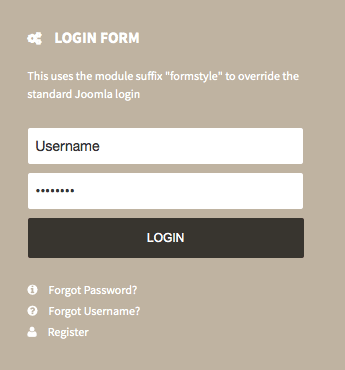
In the fifth LEFT module publish the core Jooma Login Module. Use the module class 'mobilehide basecolor6_box lighttext formstyle gears'.
Left - JoomlaXTC HTML Module
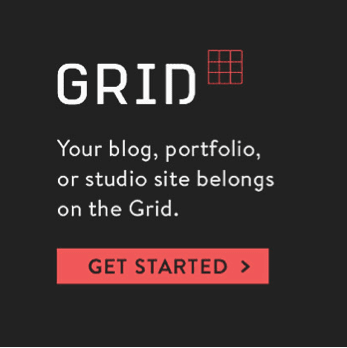
In the sixth LEFT module we use our JoomlaXTC HTML Module to create a static advert image. Use the module class suffix 'darkbox mobilehide' in the advanced parameters.
Use the following mark up for the Module HTML:
HTML
<div align="center"><center> <a href="https://mediatemple.net/webhosting/shared#a_aid=522800633292f&a_bid=3718ad42" target="_top" rel="nofollow"> <img src="/images/250x250-grid-dark-1.jpg" alt="banner" width="350" height="350" /></a></center> </div>
For more information on configuring the HTML Module visit the full documentation HERE

