On the Frontpage of Hardcore Surf and Skate Shop we use our JoomlaXTC Background Video Player in the debug position to play a video in the background and have several modules turned on. You first need to make sure that you have a HOME link set to Featured Articles and set the article count to ZERO and set the Templates advanced parameters to show NO COMPONENTS on Frontpage.
DEBUG - Youtube Background Video Module
In the DEBUG position we use our YouTube Background Video Module to create a background video for the Frontpage. In order to recreate the video you will first need to upload the Module to your Joomla install. Next simply enter the YouTube Video ID for your custom video or use one of the following videos we created for the demo: (*Make sure to publish the module on the homepage)
YOUTUBE VIDEO IDs:
pNjMX-L_4aY
caAr--tLaXc
xn5bC1TKAl8
zp_15navKFY
INSET - Custom HTML Module

For the inset position we use the following custom HTML to create text above the background video:
<div align="center"> <div class="titlewrap1"> <img src="/images/logobig.png" class="logotop" /> <div class="left"> <h1 class="slidetitle1">HARDCORE</h1> <h1 class="slidetitle2">SURF & SKATE</h1> </div> <div class="right"> <img src="/himages/logobig.png" class="logoright" /> <a class="slidetitle3" href="/index.php/k2-shop">SHOP ONLINE <i class="icon-circle-arrow-right"></i> </a> </div> </div> </div>
USER1 - Custom Html

In the USER1 module position we use our Custom HTML Pro module to add some custom text
<div class="optionbar"> <a href="/index.php/jcontent"><span> CONTEST DATES <i class="icon-circle-arrow-right"></i> </span> </a> </div>
USER2 - Custom Html

In the USER2 module position we use our Custom HTML Pro module to add some custom text
<div class="optionbar"> <a href="https://www.joomlaxtc.com/index.php/jcontent"> <span> LATEST NEWS <i class="icon-circle-arrow-right"></i> </span> </a> </div>
USER3 - Socializer Wall
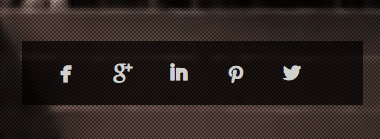
In the USER3 position we use our Socializer Wall Module to create a row of Social Icons. In order to recreate the layout you will first need to upload the Module to your Joomla install. If you are using the Module from the Template package you can select the hardcore_sociallinks_user3 template from the Demo Templates included in the Module. If you purchased the module as stand alone you will need to configure it with the following settings:
Module HTML
<div class="social">{mainarea}</div>
Main Content HTML
<a href="/{url}" title="{title}"> {icon} {title} </a>

