Main Menu Setup

For the main menu we use the core Joomla! menu module. First you will need to open your Joomla Module Manager from Extensions / Module Manager menu in the backend administration side of Joomla.
Main Menu Module Assignment
Create a new Menu Module and assign the module to the menubarleft module position and select the mainmenu.
Main Menu Menu Parameters
Select the Menu Tab and make sure that the menu is displayed on all pages.
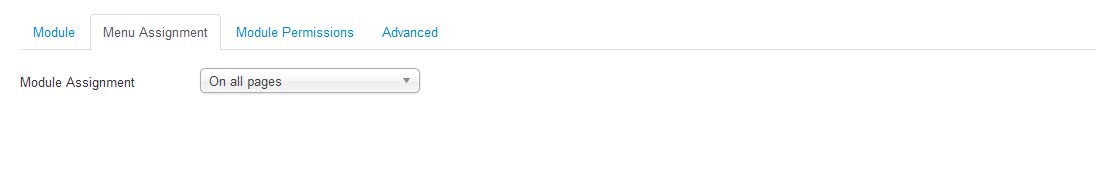
Main Menu Advanced Parameters
In order to use the the main menu style, you must select the advanced features tab and under alternative layout select the 'mainmenu' layout.
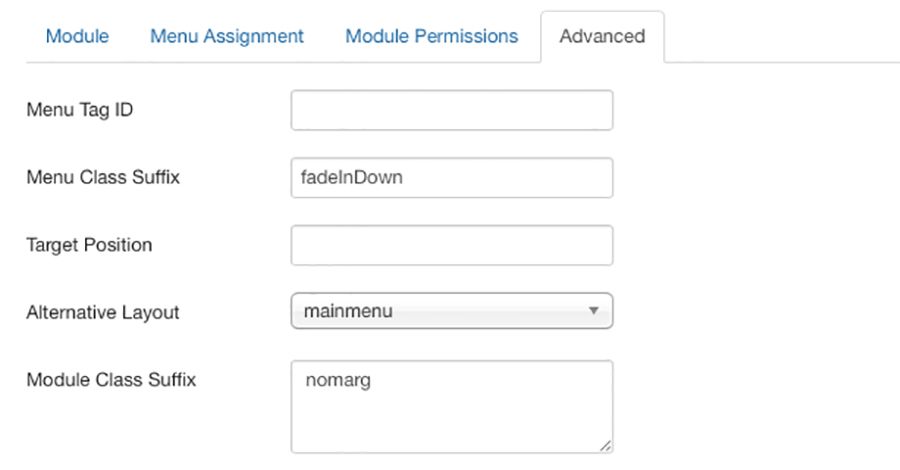
Editing the Main Menu Drop Down Style
The Main Menu works with different 33 dropdown CSS3 menu classes built into our framework. Simply add the menu class to the module.
- bounce
- bounceIn
- bounceInDown
- bounceInLeft
- bounceInRight
- bounceInUp
- fadeIn
- fadeInUp
- fadeInDown
- fadeInLeft
- fadeInRight
- flip
- flipInX
- flipInY
- lightSpeedIn
- rotateIn
- rollIn
- pulse
- rubberBand
- shake
- swing
- slideInDown
- slideInUp
- slideInLeft
- slideInRight
- tada
- wobble
- jello
- zoomIn
- zoomInDown
- zoomInLeft
- zoomInRight
- zoomInUp
Menu Dropdown Columns
Our menu system can display 1 to 4 columns the the dropdowns. To select your column order, open the template manager and select the Grid Parameters and scroll down to the Menu parameters.


