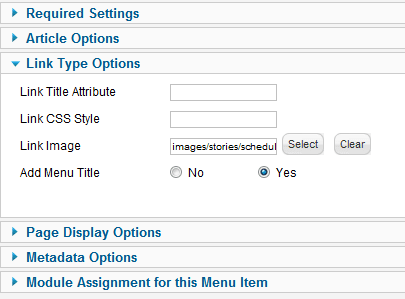Left 1 Position- Custom HTML Module

Open the Joomla Module Manager and create a new custom html module. In the HTML window copy the code below (please note: you must be in HTML mode - Do note use a WYSIWYG editor!).
<div class="welcome"></div>
Left 1 Position- Custom HTML Module
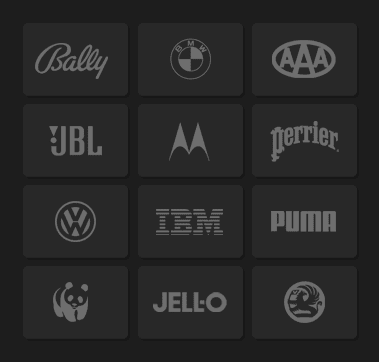
Open the Joomla Module Manager and create a new custom html module. In the HTML window copy the code below (please note: you must be in HTML mode - Do note use a WYSIWYG editor!).
<img src="https://www.joomlaxtc.com/images/logobank.png" />
Left 1 Position- Joomla Menu Module
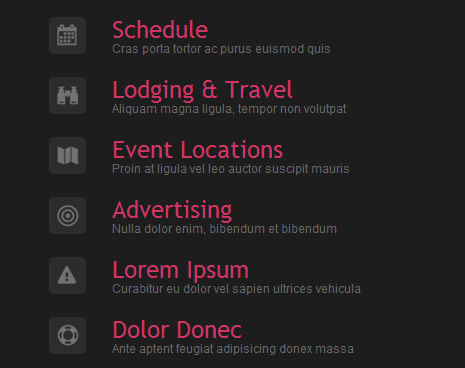
Open the Joomla Module Manager and create a new menu module. In the menu module select Example Pagesand add the menu class suffix planner.
Menu Module Settings:
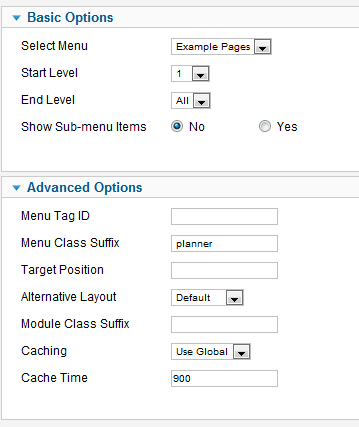
Menu item settings: