USER37 - JoomlaXTC HTML Module
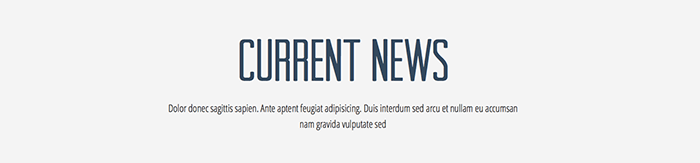
In the USER25 position we use our JoomlaXTC HTML Module to create some Featured Text.
Use the following mark up for the Module HTML and make sure to use the module suffix 'nopad':
HTML
<div align="center"> <div data-scroll-reveal="ease-in-out 100px" class="advocate_slide" align="center" style="margin-bottom:70px;"> <h1 class="hugetext">CURRENT NEWS</h1> <p>Dolor donec sagittis sapien. Ante aptent feugiat adipisicing. Duis interdum sed arcu et nullam eu accumsan nam gravida vulputate sed</p> </div> </div>
For more information on configuring the HTML Module visit the full documentation HERE
USER 37 - JoomlaXTC K2 Content Wall
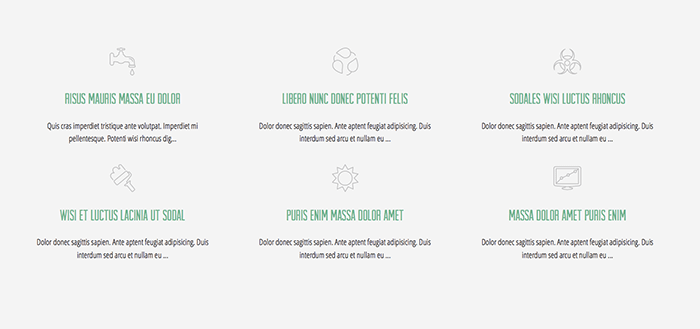
In the USER37 position we use our JoomlaXTC K2 Content Module to create a grid of featured K2 Content Item. In order to recreate the layout you will first need to upload the Module to your Joomla install. If you are using the K2 Content Module from the Template package you can select the advocate_articles_user37 template from the demo templates included in the Module. If you purchased the module as stand alone you will need to configure it with the following settings:
Make sure to set the layout parameter to 'bootstrap' and add the module class suffix 'modblank'
Module HTML
<div align="center"> <div class="advocate_bottom_wrap"> {mainarea} </div> </div>
Main Content HTML
<div align="center"> <div data-scroll-reveal='enter bottom' class="advocate_bottom"> <img src="/{introimage}" /> <h3><a href="/{link}">{title}</a></h3> <p class="introtext">{introtext}</p> </div> </div>
CSS
/* Element Style */ .advocate_bottom {padding:0 30px;} .advocate_bottom img {opacity:0.5!important;} .advocate_bottom h3 {/*font-size:32px;*/ font-weight:bold;text-transform:uppercase; font-size:32px; margin:34px 0 28px; } .advocate_bottom h3 a {} .advocate_bottom p {margin:24px 0 42px;font-size:18px; color:#222;} .advocate_bottom a {}
For more information on styling and configuring the K2 Content Module visit the full documentation HERE

