To install the a JoomlaXTC template to a pre-existing Joomla install follow these simple steps:
Downloading the template
Single purchases of our templates are downloadable with the download id sent to your email after purchase. Subscribers have access to the template files direct on the product page after subscribing. First please download the core template file named: template_jxtc_template name.zip
Joomla Installation
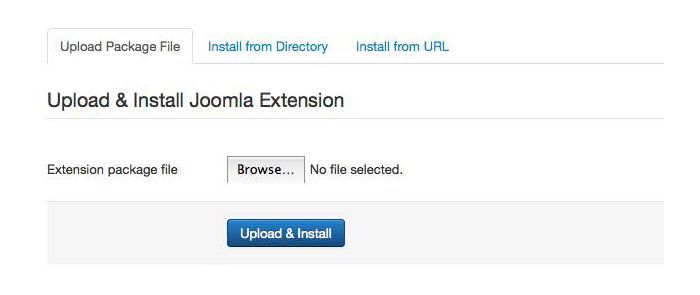
Login to the administration side of your Joomla install and from the Extensions menu select Install / Uninstall. Browse your computer for the "template_jxtc_templatename.zip" and upload the file to your Joomla site.
Joomla Template Manager
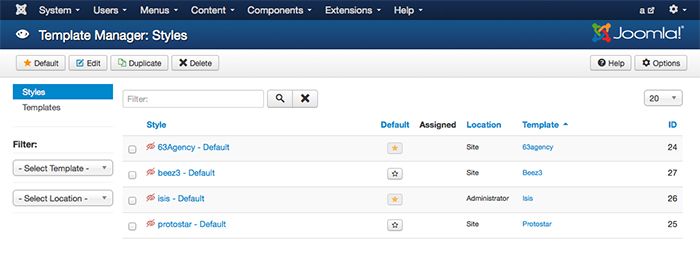
From the Extensions menu select the Joomla! template manager. You now should see the default Joomla templates and the new JoomlaXTC template displayed in a list. Please select the template you wish to use by checking the box next to the template name and clicking "default" in the top right of the page.
JoomlaXTC offers many training videos for Joomla for register users. If you are a new user to Joomla, we strongly suggest you view these videos for basic Joomla! training - View Videos
Additional Files
Each JoomlaXTC template comes with custom extensions for the template. After you do your main install of the template you can install the custom extensions. The installation process for Components, Modules, and Plugins is the same as installing a Template.
The source graphic files that come with the template are not for Joomla installation and are the source PSD designs for the template. You will need a copy of Photoshop to open these layered PSD files.

