Updating a JoomlaXTC extension to a newer version is very simple, just follow these steps to get familiar with the process and ensure a smooth update.
Step one: Backup your site
It is always a smart move to make a backup of your site before doing any software update. Use the tools provided by your hosting company or any of the readily available Joomla backup extensions such as Akeeba Backup.
Step two: Upload the extension
To update the extension, simply install the new version on top of the current one. There is no need to uninstall the old extension first as the update process will simply overwrite the old files keeping all your configuration parameters intact.
First, go to the Joomla Extension Manager:
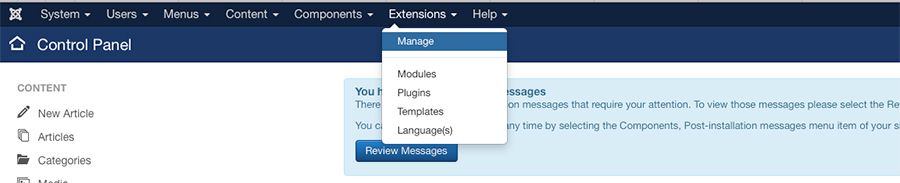
Select the Upload Package File tab, and click the button to choose the extension ZIP file from your desktop:
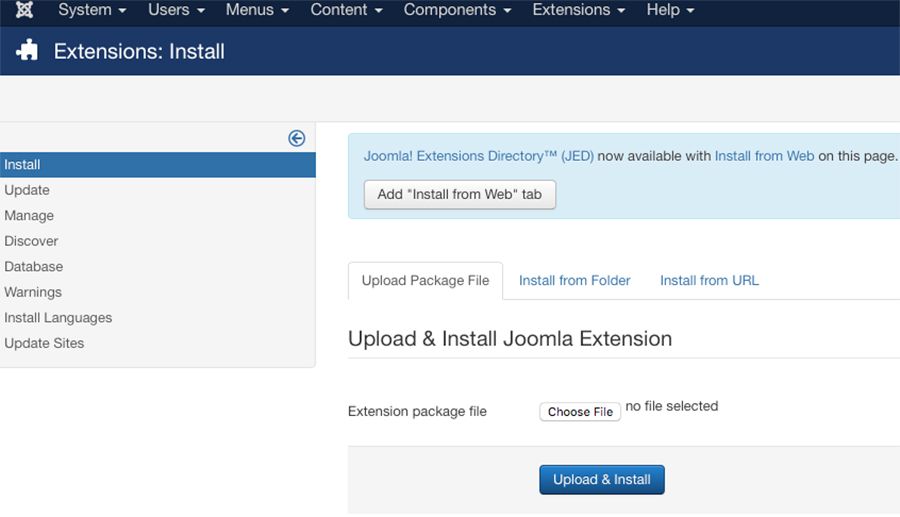
Click on the Upload & Install button and wait for the process to finish.
Once you finish the updates, your site should be fully operational. Try opening a browser window to your site's front page to verify all is fine. Remember to clear your browser cache beforehand to avoid any CSS or JavaScript caching from the old extension.

