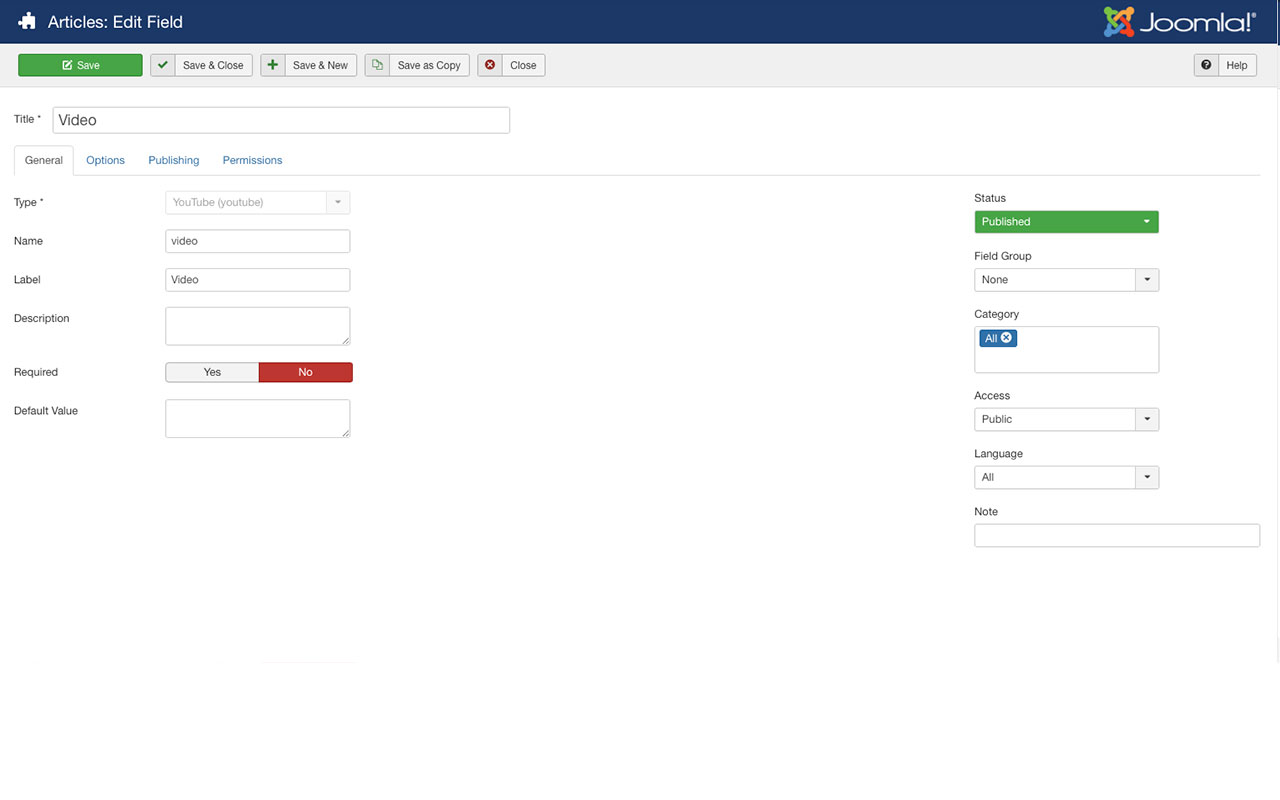The custom field plugin displays the YouTube Embed code video optimized for page load and mobile.
The plugin is installed as any Joomla Extension via the Extensions > Manage > Install. Once installed you will need to publish the plugin via Extensions > Plugins.
To add a YouTube Video to the custom field simply add the YouTube Video ID.
Example:
https://www.youtube.com/watch?v=l7ap7Y-OlRQ
The YouTube Video ID starts after the v=
l7ap7Y-OlRQ
For more information on setting up custom fields, please refer to the custom fields documentation: https://docs.joomla.org/J3.x:Adding_custom_fields