Description
The Joomla! XMenu Plugin allows for double lined text commonly known as Speaking Navigation to the core Joomla Main Menu. The plugin has 2 main functions:
- Double-line menus
- Module as Menu Option
Note: Some modules can have custom or advanced HTML, CSS and/or script requirements that might not work inside a menu.
Installation
Install the plugin using the regular Joomla! extension installer.
Configuration
Configuration are divided in two main sections: The Plugin Parameters section defines what parts of your site will be affected for the plugin. The Menu item parameters allows you to configure the exact thing that you want use like modules or custom text.
To access these parameters go to the plugin manager and select the XMenu Plugin.
Plugin Parameters
Use these parameters to customize the part where want that the plugin work:
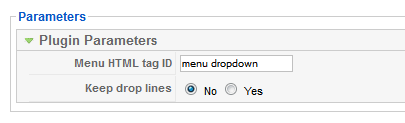
| Menu HTML tag ID | Enter the wrapping HTML tag identifier for the menu, for example: id="menu". Multiple IDs can be specified separated by a coma. A value of "*" applies the effect in the entire body of the page. |
| Keep drop lines | For xmenu tags not in the HTML tags identified above, select whether to keep or remove the menu subtext. |
MENU MODULE CONFIGURATION
The Xmenu plugin targets the HTML tag containing the identifier in the tag ID parameter, any HTML code inside the tag will have the effect applied. If your menu has no identifiable value as tag ID, you can enter a dummy one in your menu module settings:
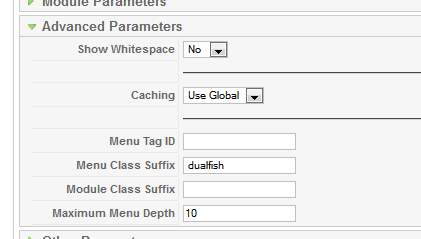
In the example above, the menu has a class "dualfish" added to it, therefore you can put "dualfish" (without quotes) as tag identifier in your xmenu parameter.
MENU ITEMS CONFIGURATION
This is the most important part of the configuration, here you can set the text that you want to show in two lines or the modules that will appear on the menus, to configure the menu items open the Menu that you want use with the plugin and set in the title of the menu the text that want show for example:
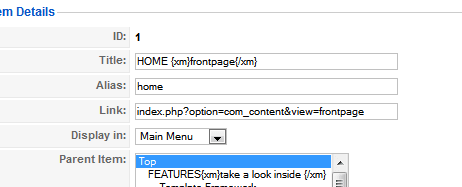
The most important part is configure the tags properly, to set two lines menus you can use:
Item Title{xm}Subtitle{/xm}
Notice that doing that what you will get on your site is:
So, you can use the xmenu class to customice the CSS of your template and get a better look. Also if want load a module in the menu item you can set something like:
{xm splashtopic,700,400}
where:
| splashtopic | Is the module position name of the module that you want load with the plugin. |
| 700 | Is the width that want set to the module. |
| 400 | Is the height that want set to the module. |
IMPORTANT: Most of times when you active Joomla SEF/SEO Joomla use the Alias of the menus to get the SEF url, notice that if you don't set an alias Joomla generates it automatically using the Name of the menu item, so, if you don't set a menu item alias manually and active Joomla SEF/SEO will get some "xm" characters on the SEF urls.
Copyright 2011 Monev Software LLC www.joomlaxtc.com

