JoomlaXTC Virtuemart Banner Suite
The Virtuemart Banner suite gives you a whole new way to showcase and advertise your products automatically with virtually no set up and the power of the Virtuemart Media Manager. The package consists of a showcase module and content plug for displaying your product banners in a module position or inside content pages.
Installing the package:
First unzip the jxtc_vmbannersuite.zip file. You will then have 2 zip files extracted - 1 - Module and - 1 - Plug In
The Virtuemart Banner Suite Module and Plug In install like all Joomla Modules via the Extensions Install area of your Joomla Administrator.
Adding Banners To Virtuemart Products:
Use the Virtuemart Media Manager (this is the media panel included in VM1.1 where you upload your extra photos and downloadable files) to upload your banners for your products.
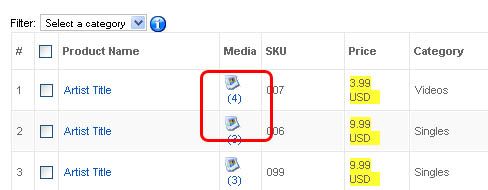
Select the additional images setting and name each image with a '_banner' suffix (i.e. 'apple_banner.jpg') and save. Unpublish all images with _banner, this allows the banners only to be shown in the banner and not on the Virtuemart image gallery.
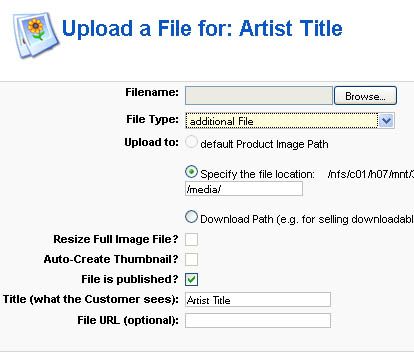
The Module:
The Virtuemart Banners Module allows you to create a stylish javascript Slideshow for your products. The slideshow will present the banner Image and the Title and Short Description for each product with a banner image loaded.
Configuring the Module:
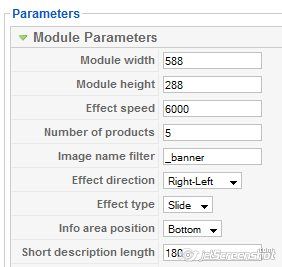
Module Width: The Overall Width of the Slideshow
Module Height: The Overall Height of the Slideshow
Effect Speed: The Speed of the Transitions in Mill. Seconds.
Number of Products: The Number of Products to Show
Image Filter Name: The suffix of your banners (ie - _banner)
Effect Direction: Slideshow Direction
Effect Type: Slideshow or Fade
Info Area Position: The Position of the Title and Short Description on top of the slides.
Short Description Length: The amount of characters to display of the description
Module Class: The module suffix class
The Plug In:
The Virtuemart Banners Plug In allows you to feature your products banners in content.
{vimg}IMAGENAME_banner{/vimg}

