Description
The Tweet4file module leverages your user's Social Network involvement by offering them free file downloads when they tweet about your site or products.
Installation
Upload the .zip file to your site using the "Extensions Install/Uninstall" Joomla menu option.
Operation
Upon display in your website frontpage, the module will offer a clickable link to open a Twitter pop-up window where users can enter a tweet message, after the message is tweeted, the module offers a download link for the file. Upon clicking, the user's twitter account is checked to validate the presence of the tweet message and then allows or disallows the download of the free file.
Configuration
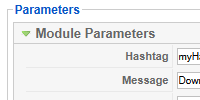 Once installed, go to Joomla's Module Manager and open the module parameters page. In there, you can adjust the operation of the module display using the following parameters as you need:
Once installed, go to Joomla's Module Manager and open the module parameters page. In there, you can adjust the operation of the module display using the following parameters as you need:
Hastag - The required hashtag to include in the tweet message, tweets will be validated to have this Hashtag before downloading.
Message - The suggested message to tweet, users will be able to change it to their liking.
Title - A string to be shown as title text for the file.
Description - A longer string to be shown as description text for the file. This parameter accepts HTML and CSS code for extended customization.
Click Button Image - Enter the desired image to appear as the "Click" button image.
Click Button Label - Enter the desired legend to appear as the "Click" button text.
Download Button Image - Enter the desired image to appear as the "Download" button image.
Download Button Label - Enter the desired legend to appear as the "Download" button text.
Thumbnail Image - An image to be used as file thumbnail, place all your thumbnail images in the "images/" folder of your Joomla system.
Download File - This is the file available for download once the tweet message is validated. Store downloadable files in the "media/" folder of your Joomla system.
Theme - One of the best features of the module is ability to have different display layouts, use this parameter to select from the pre-made designs or your own custom ones (read below for more information about creating layouts).
Module Class Suffix - Used by Joomla to add additional CSS styling.
As mentioned above, the module can use a variety of display designs to suit your specific needs, some of these designs can display more custom information that you can easily specify as a parameter, the following are extra fields you can edit as need. Keep in mind, not all layouts make use of all these parameters:
Custom Layouts
Additional layouts can easily be added to the module to suit your design needs. Each layout is stored in a folder inside the "layouts" directory in the module directory. The easiest way to make a new layout is to simply copy one of the included ones with a different name. Inside the layout folder, you will see two files "layout.php" and "layout.css" the former is the actual PHP program that renders the layout HTML code, while the later includes all necessary CSS rules for visual styling.
It is advisable to take a look at the pre-made layouts to get a hang of how they can work. By copying and editing a preexisting layout, you can develop a new one by making adjustments to code that is already proven to work. Pay special attention to the comments at the top of the PHP programs to see what are the default variables available. Since the CSS is subject to the actual HTML used for the layout, it is left to you to develop CSS rules according to your needs.
For Layout development you have to consider several mandatory rules, in particular: All the <div> tags identified with a CSS class such as "tweet4file", "tweet4file1", "tweet4file" etc should be present in the HTML code. Likewise, the <a> tags identified as "tweet4file_button" and "tweet4file_button2" also have to be present, along with the unedited contents of the <form> section.
Once a new layout is made, it will automatically appear as an option in the "Layout" module parameter. By having multiple layouts available, you can have one or more Tweet4file modules active at the same time, each one using any of the layouts at your dispossal.

