Description
The JoomlaXTC Timebomb countdown is a full configurable countdown ticker. Customize the ticker with Layout and Resize options, Color options, Banner and Text Options, and Linking options.
Installation
Install the module using the regular Joomla! extension installer.
Flash Parts
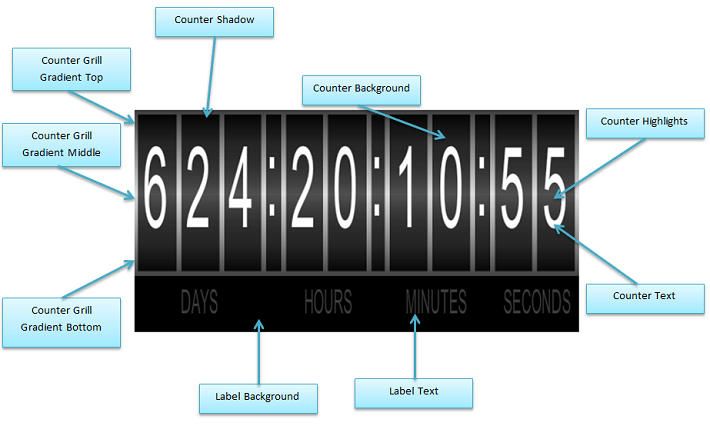
Module Configuration
The module can be customized using the standard Joomla! Module Manager.
Parameters are divided in two main sections: The Module Parameters section defines what date will be shown and how it should be presented into the flash file. The Advanced Parameters allows you to configure the presentation if the module. These parameters won't affect the date, but they can affect their display form.
To access these parameters go to the module manager and select the Countdown Module
Module Parameters
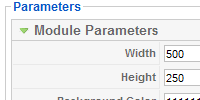 Use these parameters to customize the standard presentation of the module
Use these parameters to customize the standard presentation of the module
| Width | Use to set the width of the flash. |
| Height | Set the height of the flash with this parameter. |
| Background Color | Select the background of the flash. |
| Year | Use to set the countdown year. |
| Month | Use to set the countdown month. |
| Day | Use to set the countdown day. |
| Hour | Use to set the countdown hour. |
| Minute | Use to set the countdown minute. |
| Second | Use to set the countdown second. |
| GMT | Use this paramter to use GTM time. |
| Counter Background Color | Select the color of the Counter Background. |
| Label Background Color | Select the color of the Label Background. |
| Label Text Color | Select the color of the Label Text. |
| Counter Shadow Color | Select the color of the Counter Shadow. |
| Counter Highlights Color | Select the color of the Counter Highlights. |
| Counter Grill Color | Select the color of the Counter Grill. |
| Counter Grill Gradient Color Top | Select the color of the Counter Grill Top. |
| Counter Grill Gradient Color Middle | Select the color of the Counter Grill Middle. |
| Counter Grill Gradient Color Bottom | Select the color of the Counter Grill Bottom. |
| Counter Text Color | Select the color of the Counter Text. |
| Transition Type | Transition animation type. |
| Transition Time | Transition effect duration in seconds (default: 0.2). |
| Link Counter | Select if want to make the counter linkable |
| Counter End Text | Set the text that will be showed when set date is reached. |
| Counter End Path | Set the link to use when set date is reached. |
| Target | The type of target when the counter is clicked |
| Clock Volume | Volumen of the clock counter from 0 (off) to 100 (max) |
Advanced Parameters
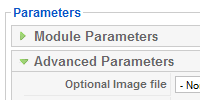 These parameters control the behavior of special content effects, please read the next section for more information about content effects and how to apply them.
These parameters control the behavior of special content effects, please read the next section for more information about content effects and how to apply them.
| Optional Image file | An optional image file to include (use {image} tag for positioning). Store images on your /images directory. | ||||
| Module HTML template | HTML/CSS code to display the overall module box. You can embed any of the following tags:
|
Plugin Configuration
The plugin can be customized using the standard Joomla! plugin Manager.
The parameters are almost the same that in the module.
To access these parameters go to the module manager and select the Countdown Module
To use the Countdown Plugin into a Joomla! content use this Tag Syntax:
{countdown yyyy/mm/dd hh:mm:ss end_text}Link URL{/countdown}Where:
| yyyy | number - Year in four digits format. |
| mm | Month in 00-12 format. |
| dd | number - Day in format 01 - 31. |
| ss | number - Hour in format 24 hours. |
| end_text | end_text: string - text that will be showed when set date is reached. (No blank spaces allowed) |
| Link URL | string - link to use when set date is reached |
Copyright 2010 Monev Software LLC www.joomlaxtc.com

