Mini FLV Module v1.1
Flash Players Courtesy of afcomponents.com
Install Instructions
#1 Upload the mod_jxtc_miniflv.zip to your Joomla install via the Joomla Installer.
Module Description:
JoomlaXTC's Mini FLV module is a flash based FLV Video player. This light weight multi FLV player has 2 display modes: Normal Gallery Display or a Tabbed Playlist Display. Created with simplicity in mind, Mini FLV is perfect for those wishing to showcase FLV Videos on their site without taking up too much real estate. The player can display in 4 module mode types: As a Joomla Module, Pop Up, Auto Pop Up on pageload, and Lightbox.The Mini FLV module uses the Joomla XTC Playlist System, allowing ease of use and outside links, simply enter the path and title in the module admin panel and your up and running.. No more XML tweaks, Auto Populate script troubles, just pure and simple, thats the JXTC MINI FLV!
Features:
Autoplay On or Off
Height and Width options
Gallery or Tabbed Playlist display modes
Module, Pop Up, Auto Pop, and Lightbox display
XPS (XTC Playlist System)
Configuring The Module:
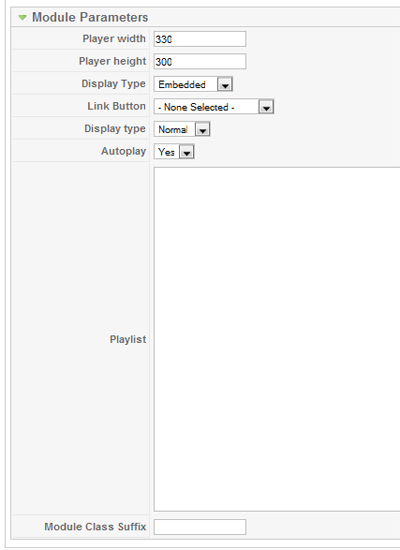
Player Width: Horizontal Width of Player
Player Height: Vertical Height of Player
Display Type: Normal Gallery Mode or Tabbed Playlist Module
Link Button: Image to use for Lightbox popup - images located in your images folder in the root of your Joomla install
Display Type: Module , Pop Up, Auto Pop Up or Lightbox
XPS Playlist: Your playlist
XPS Format:
(XTC PLAYLIST SYSTEM)
The Media Center uses the JoomlaXTC XTC Playlist System. The XPS system allows you to create and edit your playlist within the module itself without any need to upload or edit XML files. Each Mediatype has its own XPS format but all follow the simple rule of one item per line and a blank line between media.
XPS Mini Flv Video
Format:
(TITLE)
(LINK TO MEDIA FILE)
(BLANK LINE FOR NEXT)
The format should look similar to this when entered in the field:
Simuck - Remember Me
https://joomlaxtc.com/flvs/simuck.flv
Simuck - Remember Me
https://joomlaxtc.com/flvs/simuck.flv
Simuck - Remember Me
https://joomlaxtc.com/flvs/simuck.flv
For more info or support visit the support section of
Joomlaxtc.com
Tips,Tricks, and known issues:
Setting Correct Link Paths:
Depending on your server configuration you may have to use one of several paths to link to your media.
#1 : Directly linking to your path on your server
https://www.myserver.com/myfolder/mediafile
if this gives you issues try
https://myserver.com/myfolder/mediafile
#2 : Linking to a folder direct
/myfolder/mediafile
if this gives you an error try
myfolder/mediafile
One of these options should work best. Try different options to get the best results!
Some direct links to outside flv's may experience long buffer times - so check those links!
Firefox has some known issues with streaming audio and video - If your video starts and then stops suddenly, you may want to close and and restart your browser.
You can load you tube videos into the player by finding the direct youtube link to the flv or downloading the flv with the firefox videograbber, there are many online scripts and video flv grabbers available. The link must be a direct link to .flv not just a youtube code. Due to the constaint changes in youtubes API some of the flv grabbers might be out of date.

