Description
Our latest audio player offers a single playlist in a stylish customizable flash module. The sweet spot of the ID-MP3 is the way it reads your tracks ID3 info to populate the Artist and Title, no more xmls or troublesome installs - just upload your tracks named in the order of play 1.mp3, 2.mp3 and the ID MP3 Player will do the rest.
Installation
Install the module using the regular Joomla! extension installer.
Configuration
The module can be customized using the standard Joomla! Module Manager.
To access these parameters go to the module manager and select the ID-MP3 module.
Module Parameters
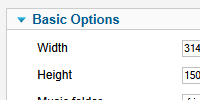 Use these parameters to select the form, size and colors of the player:
Use these parameters to select the form, size and colors of the player:
| Width | Use to set the widht of the player. |
| Height | Use to set the height of the player. |
| Music folder | Select the directory that contains the media files. |
| Skin | Set the form of the player. |
| Offset X position | Player X offset position relative to the screen (in pixels). Leave blank for automatic centering. |
| Offset Y position | Player Y offset position relative to the screen (in pixels). Leave blank for automatic centering. |
| Button fill color | Set the normal color of the control buttons. |
| Button over color | Set the over color (when mouse is over) of the control buttons. |
| Button hit color | Set the hit color (when click a button) of the control buttons. |
| Button sound fill color | Set the normal color of the sound button. |
| Button sound over color | Set the over color (when mouse is over) of the sound button. |
| Button sound hit color | Set the hit color (when click a button) of the sound button. |
| Knob color | Use to set the color of the Knob. |

