Description
The HTML5 video field plugin displays a video player on any extension supporting Joomla! custom fields.
Installation
The plugin is installed as any Joomla Extension via the Extensions / Manage / Install menu option. Once installed you will need to publish the plugin in the plugin manager.
Configuration
To add a video file simply type in the filename or URL of a video file as field value.
Example 1:
myvideofile.mp4
This will play back a file called myvideofile.mp4 located in your server's folder as selected in the field parameters.
Example 2:
http://www.yourserver.com/media/videofile.mp4
The player will use the video file located at that URL. You can use local stored videos or videos from an external source.
The supported video formats are:
- MP4
- WebM
- Ogg
For more information on setting up custom fields, please refer to the custom fields documentation: https://docs.joomla.org/J3.x:Adding_custom_fields
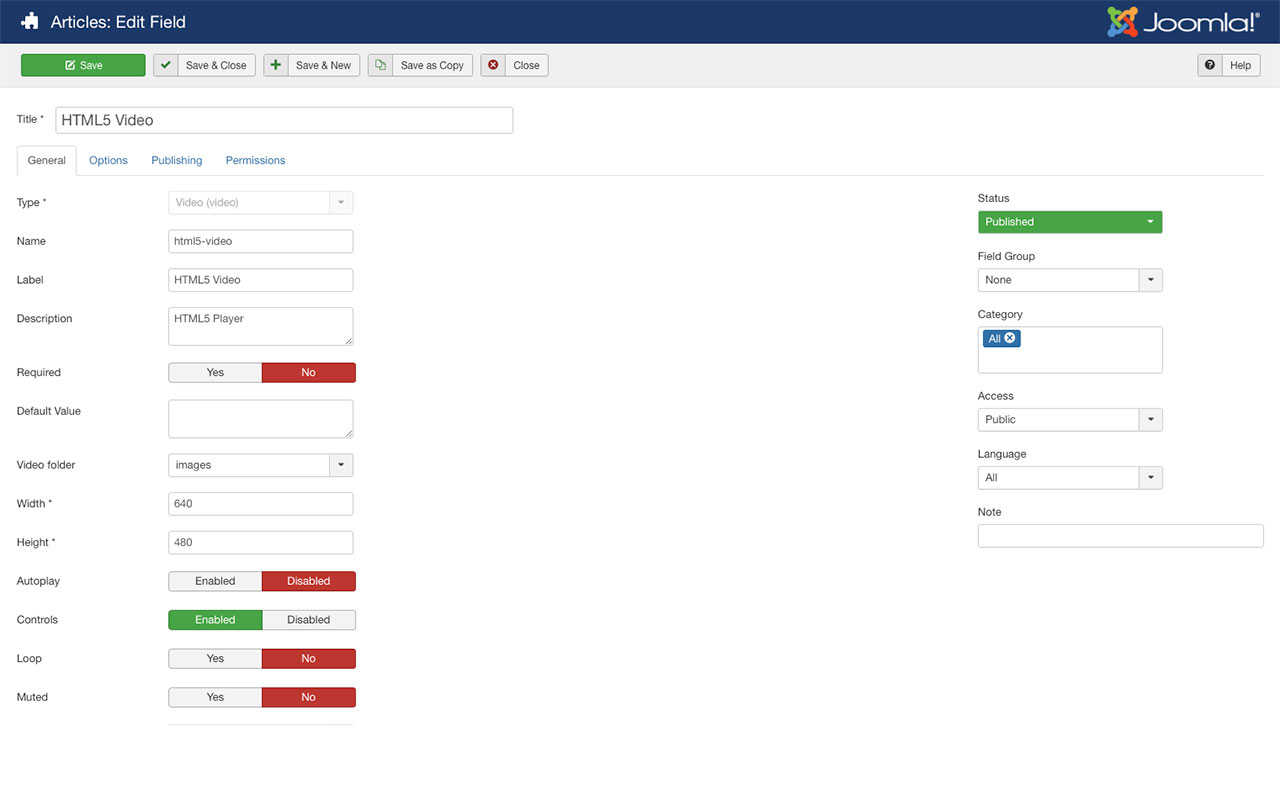
Field Parameters
Use these parameters to customize the field behavior. They can be set either at plugin or field level.
| Field | Description | ||||||||
|---|---|---|---|---|---|---|---|---|---|
| Video folder | When using local files, the field will look for them in this folder. | ||||||||
| Width | Width of video player (in pixels). | ||||||||
| Height | Height of video player (in pixels). | ||||||||
| Autoplay | Set video to play automatically. | ||||||||
| Controls | Enable or disable video controls. | ||||||||
| Loop | Enable or disable loop feature. | ||||||||
| Muted | Audio will be muted when enabled. | ||||||||
| Preload | Preloads certain information:
|
Copyright 2017 Monev Software LLC www.joomlaxtc.com

