Description
The HTML5 audio field plugin displays a sound player on any extension supporting Joomla! custom fields.
Installation
The plugin is installed as any Joomla Extension via the Extensions / Manage / Install menu option. Once installed you will need to publish the plugin in the plugin manager.
Configuration
To add an audio file simply type in the filename or URL of an audio file as field value.
Example 1:
myaudiofile.mp3
This will play back a file called myaudiofile.mp3 located in your server's folder as selected in the field parameters.
Example 2:
http://www.yourserver.com/media/audiofile.mp3
The player will use the audio file located at that URL. You can use local stored audio files or audio files from an external source.
The supported audio formats are:
- MP3
- WebM
- Wav
For more information on setting up custom fields, please refer to the custom fields documentation: https://docs.joomla.org/J3.x:Adding_custom_fields
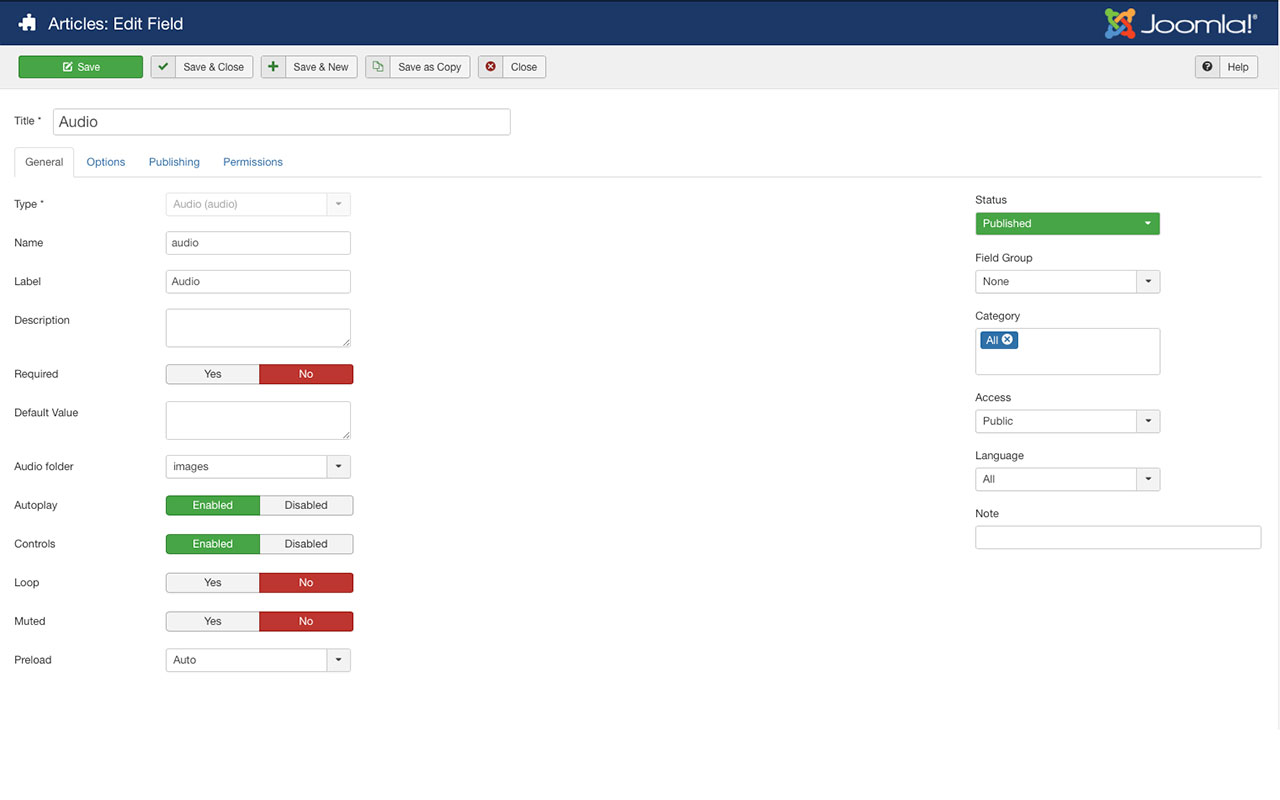
Field Parameters
Use these parameters to customize the field behavior. They can be set either at plugin or field level.
| Field | Description | ||||||||
|---|---|---|---|---|---|---|---|---|---|
| Audio folder | When using local files, the field will look for them in this folder. | ||||||||
| Autoplay | Set audio to play automatically. | ||||||||
| Controls | Enable or disable audio controls. | ||||||||
| Loop | Enable or disable loop feature. | ||||||||
| Muted | Audio will be muted when enabled. | ||||||||
| Preload | Preloads certain information:
|
Copyright 2017 Monev Software LLC www.joomlaxtc.com

