JoomlaXTC Easy Donate plugin
EZ Donate is a content plugin to accept donations and payments via some of the top online money handlers. The Plugin can be styled with custom HTML style panel and has a pop up mode for model window views. Use Default payment amounts or set customize multi payment amounts. The plugin current accepts payment via PayPal, 2Checkout, MoneyBookers (Skrill) and Google Checkout.Installation
Installation is done as with any standard Joomla extension following these steps:- Download the plugin zip file to your PC
- Use the standard Joomla Extension Manager to install the file.
Configuration
Before using the plugin, it must be configured first by going to the Extensions / Plug-In manager menu option and clicking on the plugin name to edit the parameters. The parameters are organized in groups for easy identification. For better results, make sure the plugin is in a Disabled state at first and while you configure it to prevent any bad data or other disruption to your website frontend. Enable the plugin once you are done setting the parameters.General Parameters
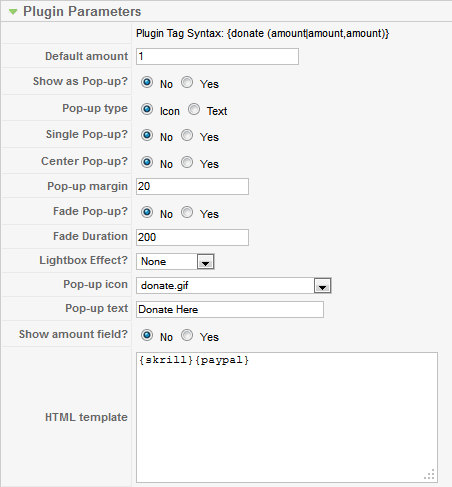
| Default Amount | This is the default amount of money for donations. |
| Show as Pop-up? | Choose to display the donation forms on a pop-up window or not. |
| Pop-up type | Choose the pop-up window mode. |
| Single Pop-up? | Enable or disable multiple pop-ups. |
| Center Pop-up? | Choose to show pop-ups centered on the browser window or not. |
| Pop-up margin | Set a margin (in pixels) from the mouse pointer to the Pop-up to appear. |
| Fade Pop-up? | Choose to make Pop-up window appear immediately or with a fade effect. |
| Fade Duration | Fade effect duration (in milliseconds). |
| Lightbox Effect? | Choose to enable a Lightbox effect. |
| Pop-up icon | Select an icon image for Pop-up button. Images are read from 'plugins/content/plugin_jxtc_easydonate/images' folder. |
| Pop-up text | Enter a text for Pop-up button. |
| Show amount field | Choose to show or hide the amount field. |
| HTML template | Use this field to enter custom HTML/CSS code to display your donations form. You can use special placeholder tags to be replaced with real data at display time: {amount} - Amount input field (in case it needs to be shown) {paypal} - Paypal button {skrill} - Skrill/Moneybookers button {google} - Google Checkout {2checkout} - 2Checkout |
PayPal Parameters
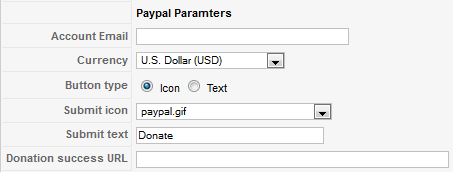
| Account Email | Your Paypal account email. |
| Currency | Select a preferred currency for the donation. |
| Button type | Select a display style for the submit button. |
| Submit icon | Select a submit button icon image. |
| Submit text | Enter a legend for submit button when using text mode. |
| Donation success URL | Destination URL after a donation is complete (e.g. www.yoursite.com/thankyou.html). |
Skrill Parameters
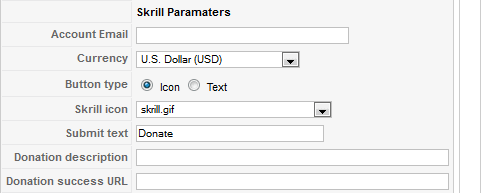
| Account Email | Your Skrill account email. |
| Currency | Select a preferred currency for the donation. |
| Button type | Select a display style for the submit button. |
| Skrill icon | Select a submit button icon image. |
| Submit text | Enter a legend for submit button when using text mode. |
| Donation description | Enter a legend to be shown as donation description. |
| Donation success URL | Destination URL after a donation is complete (e.g. www.yoursite.com/thankyou.html). |
Google Checkout Parameters

| Merchant ID | Enter your Google Checkout Merchant ID code. |
| Button type | Select a display style for the submit button. |
| Google icon | Select a submit button icon image. |
| Submit text | Enter a legend for submit button when using text mode. |
| Donation description | Enter a legend to be shown as donation description. |
2Checkout Parameters
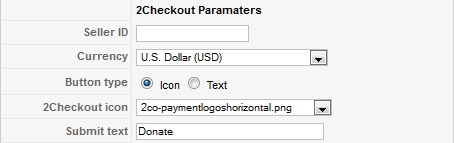
| Seller ID | Enter your Seller ID code. |
| Currency | Select a preferred currency. |
| Button type | Select a display style for the submit button. |
| 2Checkout icon | Select a submit button icon image. |
| Submit text | Enter a legend for submit button when using text mode. |
Using the Donate plugin
Once installed and configured (and enabled), you can embed the donate button form on any Joomla article or other content items that support Joomla content plugins.To include the form in an article, go to Joomla's administrator page, open the Content menu and select the Article Manager option. Browse the article list and click on the article you wish to edit. Once in the editor, you can insert the tag in any place by using a custom placeholder tag like this:
{donate}
If you wish to define a specific donation amount, you can specify it as part of the tag like this:
{donate 10}
or if you want to use multiple values just separate them with commas like this:
{donate 5,10,20}
Here is a small example of how to insert the tag in the Article editor:
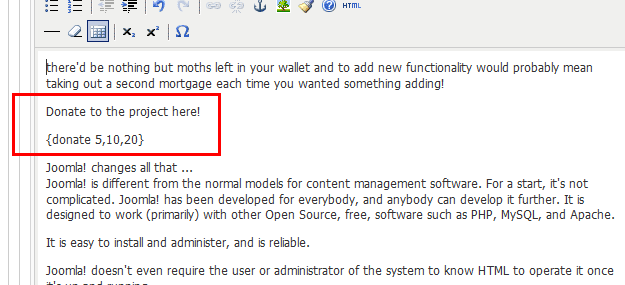
After inserting the Donation placeholder tag, click on the Save icon to store the Article. Go to your website frontend and ensure the article is shown as you intended.
Feel free to experiment with the custom HTML / CSS options to create a Donation form that fits your website design just the way you want it. The plugin will take care of system details behind the scenes for you.
Copyright 2012 Monev Software LLC www.joomlaxtc.com

