Description
This plugin enables an Age Verification form on Joomla articles. The article content will not be shown until the user verifies his/her age.
Installation
Install the plugin using the Joomla! extension installer.
Configuration
To edit the plugin parameters, go to your website's Plugin manager in the administrator area and click on the plugin name. You can find the plugin under the "Content" plugins group.
Plugin Parameters
The plugin parameters are located on the left of the screen. Use them to customize the behaviour of the plugin. Standard Joomla! plugin parameters are on the right. Don't forget to enable the plugin to activate age verification in articles.
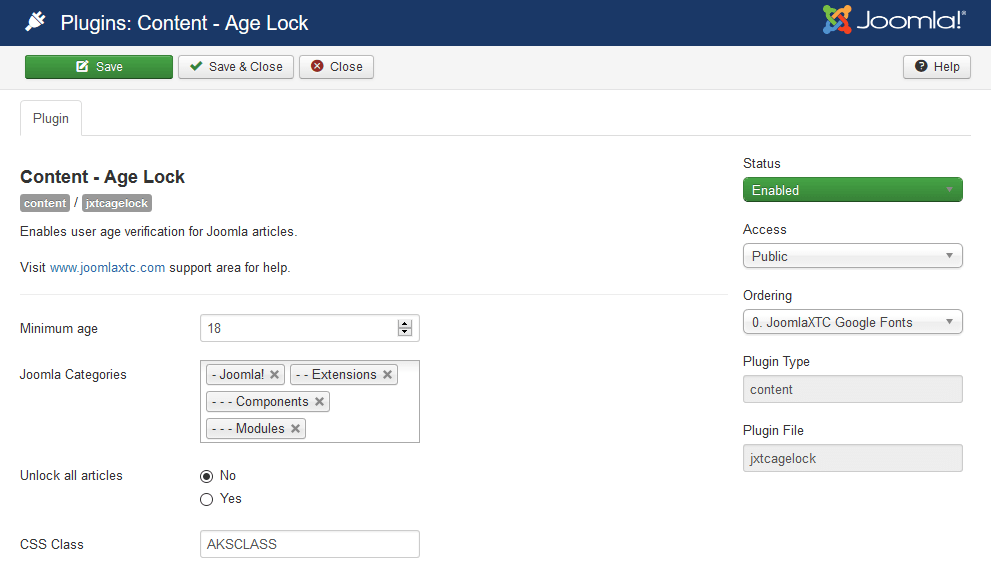
| Field | Description |
|---|---|
| Minimum Age | Set the default minimum age value (in years). The plugin will validate the date entered against this value. |
| Joomla Categories | Select one or more Joomla categories, articles in these categories will require age verification. |
| Unlock all articles | Enables automatic unlock of any other articles with the same age restriction once the user is age verified. |
| CSS class | CSS class name to be applied on the plugin markup. |
Once these parameters are set and the plugin is enabled, users will be required to verify their age when viewing a Joomla! article if it is on one of the selected categories.
Embedded mode
It is possible to embedd the plugin in specific articles by inserting a custom tag into the article's text as follows:
{agelock number_of_years}
Where "number_of_years" is the numeric years value of the required age for the article.
At display time the article content before the tag will be shown normally but any content after will be hidden until a proper date is entered.
Styling
Customize the plugin markup by adding CSS code to your template CSS file and the optional CSS class parameter explained before. Alternatively, edit the included plugin.css file located in the plugins/content/jxtcagelock/ folder of your joomla system but keep in mind this will be overwritten when updating the plugin extension in the future.
Language support
The Age Lock plugin supports standard Joomla! multi-language features. To change or create alternative language files please find the original ones in the language folder of the plugin, or use Joomla!'s own Language Manager facilites in the backend.
Copyright 2016 Monev Software LLC www.joomlaxtc.com

