Description
The JoomlaXTC YouTube Channel module displays user's YouTube uploaded or favorite videos in a sleek and fast interactive way .
Installation
Upload the .zip file to your site using the "Extensions Install/Uninstall" Joomla menu option.
Configuration
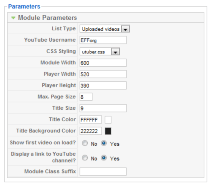 Once installed, go to Joomla's Module Manager and open the module parameters page. In there, you can adjust the operation of the module display using the following parameters as you need:
Once installed, go to Joomla's Module Manager and open the module parameters page. In there, you can adjust the operation of the module display using the following parameters as you need:
List Type - Select whether to show uploaded or favorite videos.
YouTube Username - The name YouTube account to show videos from.
CSS Styling - The module can be styled with custom CSS, you can add more styles by creating additional CSS files in the module "css" folder. Select the desired CSS style file with this parameter.
Module Width - Some Joomla templates require the module to have a specific width. Enter the value here (in pixels). Note: The Height of the module is variable according to contents.
Player Width - A video player is shown inside the module, use this parameter to define the Width (in pixels). Note: The player is always centered in the module.
Player Height - A video player is shown inside the module, use this parameter to define the Height (in pixels).
Max. Page Size - Video thumbnails are shown in pages, this parameter defines the maximum number of videos shown at one time.
Title Size - Enter the size for the video title font (in pixels).
Title Color - Enter the color for the video title font. This field also provides a color picker for your convenience.
Title Background Color - Enter the background color for the video title. This field also provides a color picker for your convenience.
Show first video on load? - If enabled, the first video of the collection will be shown in the embedded video player.
Autoplay video? - If enabled, the first video of the collection will be played automatically.
Display a link to YouTube channel? - If enabled, An additional link will be shown to visit the user's YouTube page.
Include local jQuery? - If enabled, the module will include a copy of jQuery, very useful if you have another extensions that include jQuery too.
Module Class Suffix - Used by Joomla to add additional CSS styling.
Custom Stylings
As mentioned above, additional CSS style options can be added by just adding extra files in the "css" folder of the module. You can look and copy the included "utuber.css" file to learn more about the specific styling classes used by the module.

